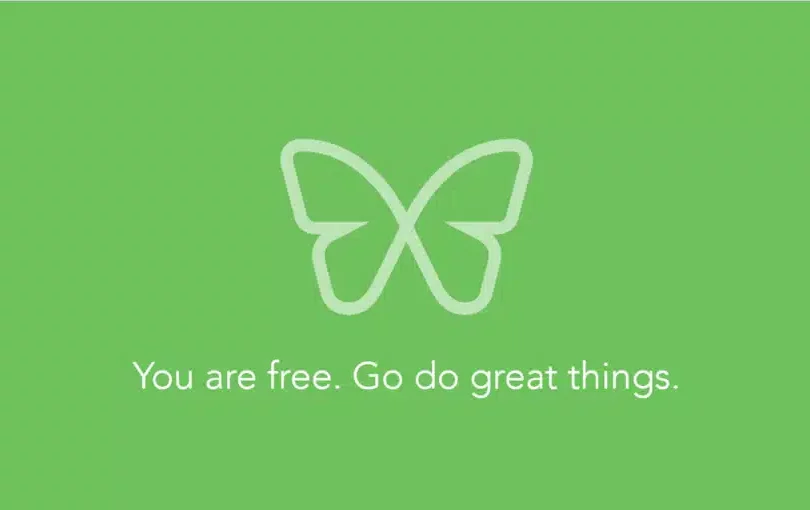5 Apps to Help Organize, Prioritize, and Get Stuff Done

We like to think that Freedom is best when used in combination with other things. It’s not just about blocking digital distractions, but rather what you do once those distractions are blocked. With Freedom as your internet and app blocker, apps and tools like Todoist, Pocket, Sortd, and Calendly can help you better organize, sort, plan, and prioritize so that you can make the most of your time. With focus and clarity to think, imagine what you can accomplish!
Here are some of our favorite apps to pair with the distraction-blocking power of Freedom for an enhanced and optimized working experience.
5 Apps to help you get stuff done:

TODOIST:
Todoist is an elegant task manager that allows you to simplify your goals, tasks, and projects into actionable lists. With Todoist, you can easily break down projects into manageable tasks, share and collaborate on lists with others, and visualize your progress and productivity. Todoist is available on all your devices and has apps and extensions for 10 different platforms so your tasks can be accessed whenever needed.
[Cost: Free // Premium: $28.99 per year]
POCKET:
Pocket is a productivity app that keeps you on-task by allowing you to save interesting articles, videos, and links for later viewing. You can save content directly from your browser, or while using apps like Twitter, Facebook, or Flipboard and access it from any of your devices.
[Cost: Free]
 PASTE:
PASTE:
Paste is an extension for Slack that allows users to share, review, and organize work visually. With Paste you can share your designs and ideas instantly using the drag and drop feature for all your images, videos, and files and summarize projects as visual grids for each Slack channel. Then add comments, review work, and give feedback with fully-synced Slack messages and threads.
[Cost: Free for 30 days // Premium: $30 per month for a team of 5]

SORTD:
Sortd is an app that transforms your inbox into organized lists that help you prioritize and take action. By seamlessly integrating with Gmail, Sortd allows you to easily sort your emails into categorized columns. With your emails, tasks, and priorities combined in one place, Sortd turns email clutter into action and ensures that important emails don’t get buried.
[Cost: Free // Premium: $2 per month]
CALENDLY:
Calendly is a productivity app that helps you schedule meetings and appointments without the back-and-forth emails. It’s simple – set your availability preferences, get a link to your schedule that you can share over email or embed on your site, and let your colleagues, friends, and family pick a time that works for both of you. Calendly integrates with your calendars, apps, and even accounts for timezone differences, so setting up meetings has never been easier.
[ Cost: Free // Premium: $8]