




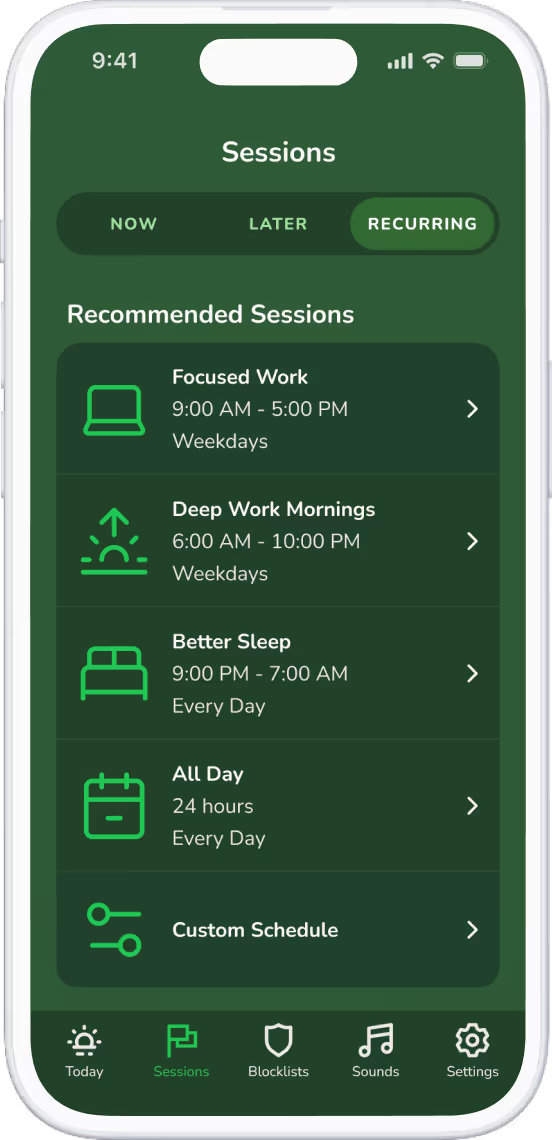
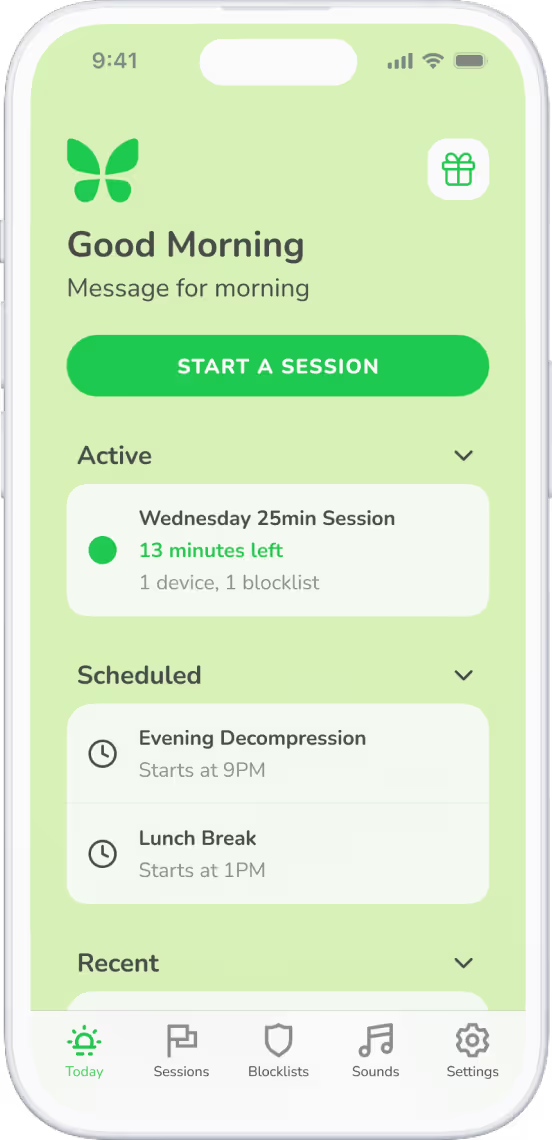
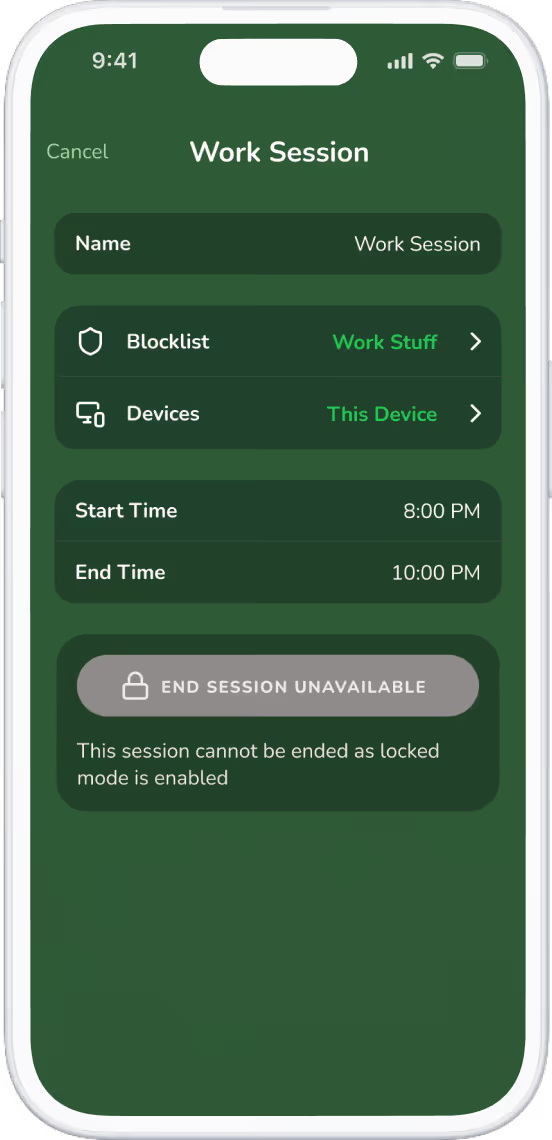


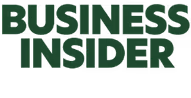






Pick the apps and websites that pull you off track. You can block several distractions for as long as you want. Select from a pre-made blocklist or create your own custom blocklist of your time-consuming distractions.

Whether you start a session instantly, plan ahead or create recurring blocks that start automatically — Freedom helps you make productivity a daily habit.

Make it harder to quit a session early with Locked Mode. Perfect for breaking stubborn habits and addictions.

Distractions follow you everywhere. With one account, sync your block sessions across iPhone, iPad, Mac, Windows, Android, and Chromebooks. There’s no limit to the number of devices, and you can even block distracting desktop apps on Mac and Windows!

Choose to schedule your blocks now, later, or set recurring sessions to build lasting focus habits.




