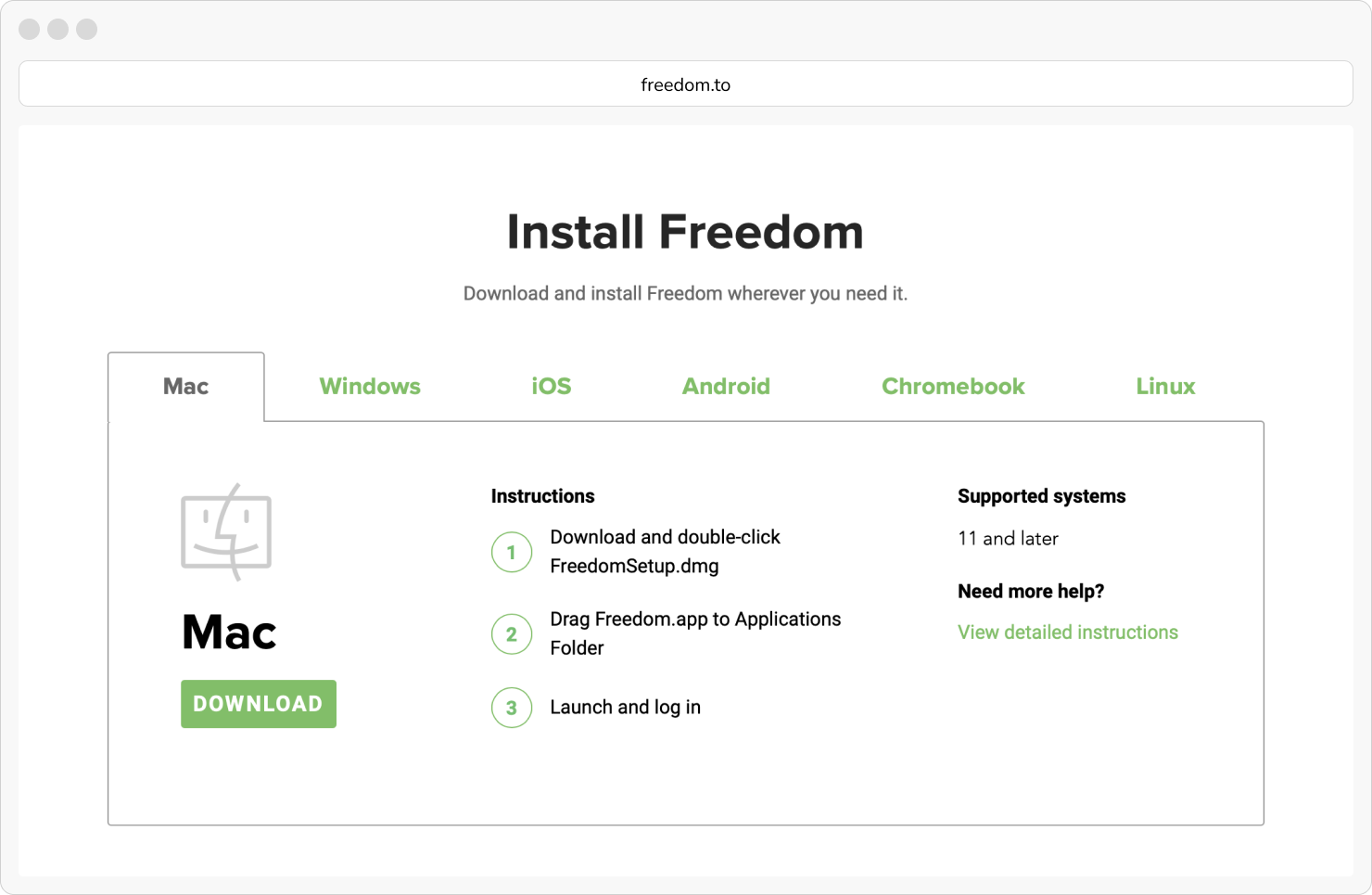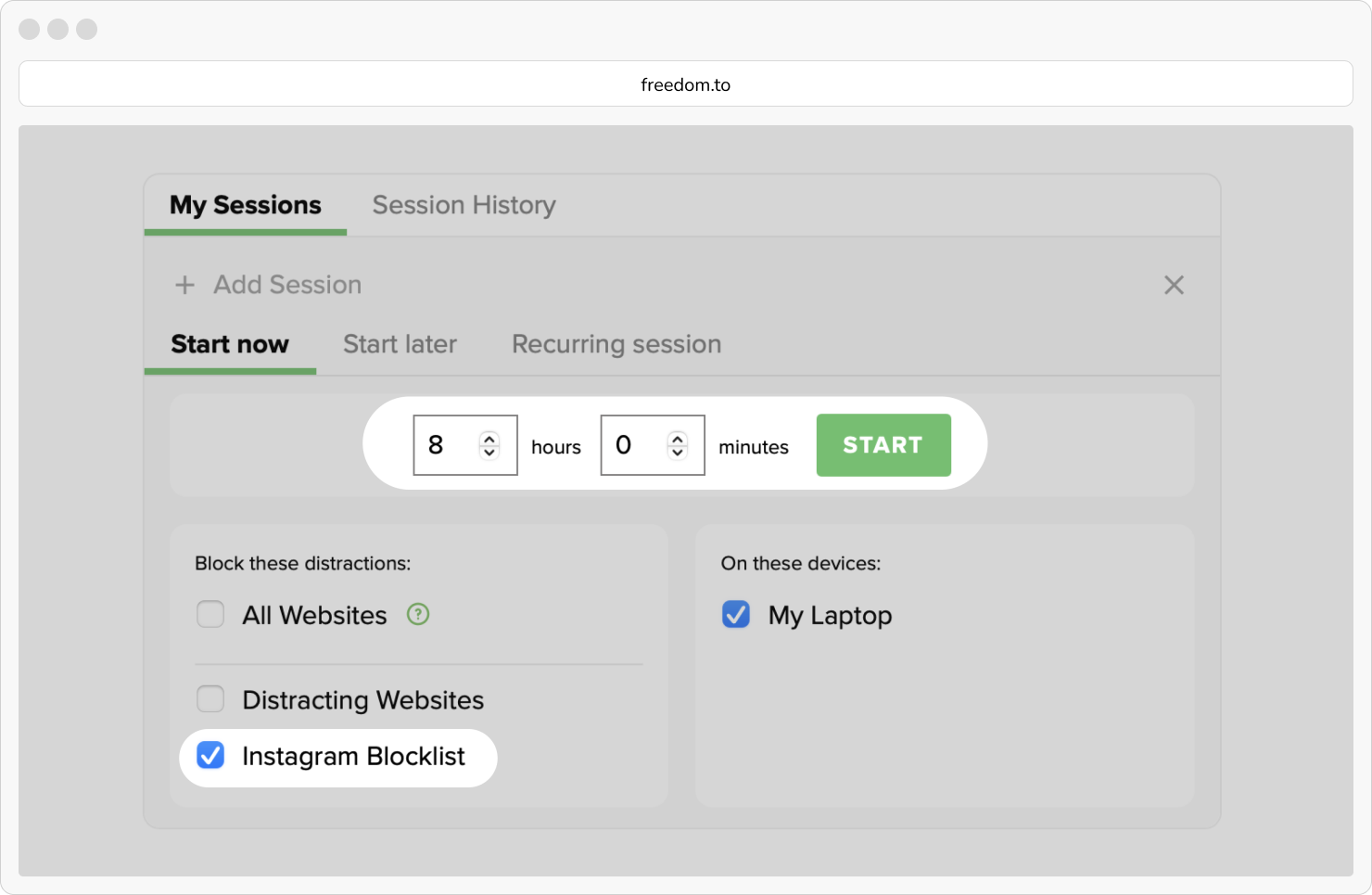How to block Instagram on
your laptop
Are you tired of losing hours scrolling through Instagram reels? Feel like you’re wasting too much time and losing focus? It’s easy to open a browser tab and get lost in the world of images and messages.
Use Freedom to block Instagram on your Mac or Windows laptop and gain control of your time.

Meet the Freedom App
Over 3,000,000 people trust Freedom to help them be focused and productive.
With Freedom, you can block any app or website that's distracting you, set up recurring sessions to maintain consistent productivity, and even block the entire internet if you need to get serious work done.
With features like customizable blocklists, scheduled blocks, locked mode, focus sounds and cross-device syncing, Freedom makes it easier than ever for you to stay focused and productive.
Let’s Block Instagram
Why Freedom is your Best Friend
Think of Freedom as your personal productivity coach. Here’s why you’ll love it:
Works on Mac, Windows, Android, iOS, and Chrome.
Block any website or even the entire internet if you need to.
Free to try, and subscriptions start at less than $3.50 a month.
Ways of using Freedom
Block distracting apps & websites, and regain control of your attention.
Schedule social media breaks – browse intentionally, not compulsively.
Block apps & websites across all your devices.
Block the entire internet when you need to do serious work or take a break.
FAQs
How is Freedom different from other screen time apps?
Freedom is the only app that can sync blocking sessions across all your devices. That means you can start a session on your desktop, but distracting apps on your mobile devices can be blocked too. Install Freedom wherever you need it, and enjoy some serious focus time.
How much does Freedom cost?
Freedom is free to use with limited features. This is a great way to get started, and when you're ready to unlock the valuable Premium features, you'll have a variety of options. For just $40 per year (equivalent to one coffee per month), you can optimize your focus and embrace remarkably productive days.
Does Freedom block both apps and websites?
Absolutely. Customize your sessions to block any distraction, whether it's excessive tabs on your desktop browser or addictive apps like TikTok, Instagram, YouTube, news, games, shopping, or gambling on your mobile devices. Freedom efficiently blocks apps and websites across a range of devices including iPhones, iPads, Mac computers, Windows computers, Android devices, and Chrome devices.
What are some other cool Freedom features I should know about?
Delighted you asked. Besides syncing across multiple platforms, Freedom offers comprehensive app blocking on desktops, website exceptions (block-all except for specified sites), and immersive focus sounds and music - including pomodoro sessions and exclusive tracks from Brain.fm. Additionally, you'll find loads of resources aimed at helping you understand and overcome the challenge of distractions.
Why should I believe you? Who else uses Freedom and gets these results?
OK, we get it. Promising 2.5 hours of additional productive time every day requires some evidence. We're humbled by the massive worldwide response to Freedom, and proud to say that we're loved and used by top productivity leaders, professionals across fields, and frequently recommended in top press outlets. With over 3.5 million users worldwide, we're motivated by the global Freedom family. And speaking of trust, we take your privacy seriously. We don't track any personal user activity because your privacy matters to us.
How can I get Freedom for everyone in my company?
Once again, thank you for your interest. Explore our dedicated Freedom for Teams page for tailored solutions to empower productivity across your organization.