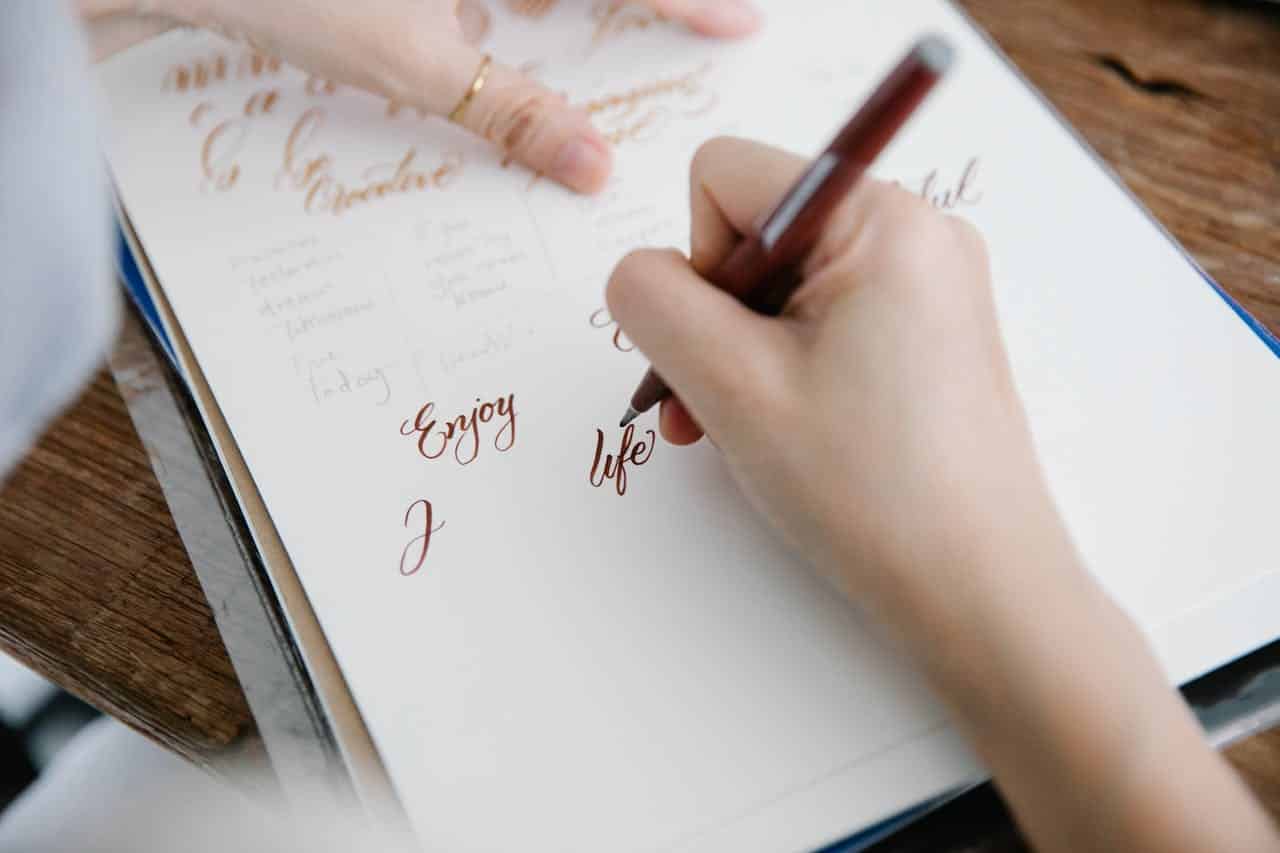22 Best Time Management Tools To Improve Productivity

There’s no shortage of time management tools, all promising to help you be more productive. Some are all-encompassing productivity apps that promise to help you get everything done with time to spare.
Others are more specific tools that help you with one or two specific tasks.
Given all these choices for time management tools, it can be tricky to figure out which ones are right for you.
In this article, we’ll break down the 22 best time management apps by category, so you can save time while looking for apps that save time!
We’ve grouped the tools in related subsections to make comparison easier.
Time Management Tools Table of Contents
Task Management Apps
You most likely have quite a few tasks, both personal and professional, on your to-do list. It can sometimes be overwhelming to the point where you forget certain assignments.
These apps help you stay on top of your to-do list so that you can cross more tasks off.
Todoist
With Todoist, you can quickly add and organize daily, weekly, and long term tasks and projects. You can set recurring due dates, sections, and subtasks, as well as implement reminders, priority levels, and favorite tasks.
You can delegate tasks to others and set notifications for those working in teams, so nobody on the team misses their assignment.
No matter how you like tasks organized, Todoist can work for you. Personalize your task view with different Kanban-style boards, labels, filters, and themes.
Price: Free up to 5 projects, $3/month after that
Available On: Web, Mac, Windows, Linux, iOS, Android
Omnifocus
OmniFocus is a time management tool that allows you to capture your ideas, activities, and more instantly and organize them across devices. If you’re worried about forgetting an important idea, OmniFocus can be your saving grace. This tool allows you to quickly capture an idea using a quick keyboard shortcut.
OmniFocus syncs across all your devices, from desktop to laptop to mobile. You can also share across apps.
This tool allows you to personalize your workflow and organize your daily tasks. Know what needs to get done right when you sit down to work.
Price: $9.99/month
Available On: Web, Mac, iOS
Things
Things unveiled an “all-new” version of their software designed to boost your productivity through an improved design and enhanced to-do lists. You can personalize your to-do tasks with start dates, deadlines, tags, checklists, and more details. It also makes project management simple through the ability to create primary tasks with multiple subtasks.
Things’ software syncs with your native calendar, so you can see your schedule and tasks all from the same app. The app also allows you to schedule tasks for “The Evening,” reserved for agenda items that may be personal or otherwise reserved for after-hours.
Price: One time payment of $49.99 (Mac), $9.99 (iPhone), $19.99 (iPad)
Available On: Mac, iOS
Trello
Trello is a time management and project management tool focused on Kanban boards. It allows you to see the bigger picture regarding what aspects of a project are completed while also being able to hone in on details. You can move task cards across the board as tasks get completed.
Trello offers real-time updates and is available on the web and mobile app. They offer various themes depending on your personal preference and working style. The tool also offers a number of integrations with other tools, such as Google Docs, which provides an additional boost to your productivity.
Price: Free up to 10 boards, $9.99/month after that
Available On: Web, Mac, Windows, iOS, Android
Notion

Trusted by companies such as Spotify, Slack, IBM, and Pixar, Notion is an increasingly popular time management tool.
Notion offers a huge number of features – far beyond what most productivity apps include. For example, it includes a team wiki to store company-wide information, such as onboarding documents, passwords, vacation policies, requesting time off, and more.
Notion also offers Kanban boards, lists, tables, and more for organizing to-do lists. This is the heart of the task management component.
Lastly, you can also add notes and documents within Notion.
As far as time management tools go, Notion is an excellent all-encompassing option.
Price: Free for personal use, $4/month after that
Available On: Windows, Mac, iOS, Android
Focus Tools
With distractions around every corner, tools that help you focus on the task at hand can change the game. While apps to help you focus may not technically be time management tools, the ability to focus is key to effective time management.
Freedom
Freedom allows you to control mobile and web distractions, including social media, videos, shopping, and more. These modern distractions are engineered to be addicting, so they can sap your productivity. Freedom fixes that.
This software syncs across your devices and allows you to schedule focused time where you are literally blocked from accessing distracting websites. Simply select the device, choose the site and apps you want to block, and set a schedule.
Price: $30/year or $6.99/month
Available On: Mac, Windows, iOS, Android
Brain.fm
Many of us enjoy listening to music while we work. With Brain.fm, that music is engineered differently.
This software creates music that elicits strong neural phase locking, or a state of mind where neurons can engage in coordinated activity and boost productivity. Brain.fm collaborates with academic institutions and scientists to bring you the brainiest music!
Price: $6.99/month
Available On: Web, iOS, Android
Pomodone
Sometimes the best way to be productive is to shut off distractions and set a timer. That way, you know you’ve got a fixed amount of time to complete a task, and you hone in on it more.
PomoDoneApp uses the Pomodoro technique to track time spent on tasks. This app syncs with your task management service, including popular options such as Trello, Asana, Basecamp, and Jira.
All it takes is 25 minutes of work and a 5-minute break.
Price: $4.96/month
Available On: Web, Mac, Windows, Linux, iOS, Android
Organization Apps
Staying organized is critical for productivity and effective time management. The more organized you are, the easier it is to find critical resources. These apps will help you do just that.
Evernote
Evernote is enhanced note-taking software that allows you to organize notes, files, images, lists, and much more. This software syncs notes across your devices, allows you to input text, audio, PDFs, scans, images, and even allows you to handwrite notes.
If you’re a handwritten note kind of person, Evernote allows you to search through handwritten notes with the typical search feature reserved for typed text.
With Evernote, you can organize notes with templates and integrate with popular apps.
Price: Free or $7.99/month for premium
Available On: Web, Mac, Windows, iOS, Android
Google Drive
One of the most popular tools out there, Google Drive gives you access to documents, sheets, slideshows, calendars, and more. Sync documents of all types across devices with this cloud-based software and accompanying mobile apps. You can access your work any time, anywhere in the world.
If you want to collaborate with a team member, simply share documents with them via Google Drive. No downloading and attaching via email.
In terms of organizational time management tools, Google Drive is an all-in-one solution.
Price: Free up to 15 GB, $2.99/month after that
Available On: Web, iOS, Android
Dropbox
Dropbox is a cloud-based file hosting software that syncs with your native device. You can enjoy working on your computer as you would with traditional Microsoft Office products, but Dropbox continually syncs these documents to their servers.
You can share documents with teammates and even collaborate on documents across mobile devices. And obviously, you can store much more than documents. If you have enough storage, any type of file can be stored in Dropbox.
Price: Free up to 2 GB, $9.99/month after that
Available On: Web, Mac, Windows, iOS, Android
Calendar Apps
Your calendar helps you keep your days organized. Never miss a meeting again with these calendar time management tools.
Calendar
The Calendar app allows you to create events quickly, prepare for scheduled meetings, and easily find the best time to meet with a person. The platform uses artificial intelligence and machine learning to build a unique experience just for you.
It also allows you to see analytics, including how many meetings you attend, miss, reschedule, or cancel. Not only does this app help simplify scheduling and prevent double-booking, but it lets you track performance.
Price: Free for personal use, $6/month after that
Available On: Web, iOS, Android
Calendly
Calendly is a time management tool that allows you to control your calendar. You can sync between Calendly and your native calendar, so you never double-book, and you can manage your availability by setting work hours, days off, time away, and more.
It also offers the ability to schedule one-on-ones, group meetings, and round robins. You can share your Calendly with others, so they can pick a time that works with their schedule. Calendly automatically displays your availability, so they can’t schedule at a time that you aren’t free.
This software integrates with popular apps such as Zoom, Microsoft Teams, Stripe, PayPal, Salesforce, Google Meet, and more.
Price: Free for basic features, $8/month after that
Available On: Web, iOS, Android
Toggl
Toggl offers three different apps: Plan, Track, and Hire. For those who want to stay on top of their calendar, Toggl Plan and Track work together well. Plan allows you to organize your day and plan ahead. Its drag-and-drop interface is easy to understand, and the Kanban board overview of your calendar allows you to see all tasks and deadlines.
Toggl track does what the name suggests. It tracks your time, so you can save time, maximize productivity, and hit your goals. Get reporting and set reminders to increase output.
Price: Free for basic features, $9/month after that
Available On: Web, Mac, Windows, Linux, iOS, Android
SavvyCal
SavvyCal aims to enhance the experience of the recipient, not only the sender. You can personalize links that you send to recipients, and SavvyCal enables the recipient to overlay his or her calendar with your own.
SavvyCal’s time management tool allows you to set preferred meeting times and manage various kinds of meetings within one seamless interface. You can also set buffers and limits, so you don’t take more meetings than you can handle in one period. SavvyCal also syncs with native calendars.
Price: $12/month
Available On: Web
Automation Tools
Automated tasks save you time and allow you to focus on what matters instead. Rather than repeatedly doing tedious jobs, these tools do them for you.
Zapier
With Zapier, you can integrate your favorite apps and have them seamlessly work together and share information. By connecting apps and automating repetitive tasks, you no longer need to worry about whether those are getting done.
Simply choose a trigger event, such as receiving a new email in Gmail. Then choose an action that Zapier does on your behalf, such as adding a subscriber to your newsletter in MailChimp. That’s it! Whenever a trigger occurs, Zapier connects the apps securely for you and automates that task.
Zapier promises your data is safe and offers customer service seven days per week.
Price: Free up to 100 tasks/month, $19.99/month after that
Available On: Web
IFTTT
IFTTT originally stood for “If This Then That”, but now doesn’t actually stand for anything since the platform is now able to do multiple steps from a single trigger.
Like Zapier, this software connects your technology via Applets, or tasks that your app couldn’t do independently. One Applet example is the Weather Underground Applet that sends you a notification, email, or creates a calendar event when the forecast is rainy, so you don’t forget an umbrella.
While IFTTT has popular Applets already programmed, you can create a custom one if needed.
Other popular Applets include saving Tweets featuring specific content to a spreadsheet, uploading Instagram posts to a Facebook album, sharing new videos to a Facebook page, car location saver, and more.
Price: Free up to three applets, $3.99/month after that
Available On: Web, iOS, Android
Workflow
Workflow is designed for Apple devices and syncs across all of them, from your phone to your iPad to your watch. Workflow upgrades your devices and allows you to complete various tasks from your with just a tap of a button.
For example, say you want to tell your significant other when you’ll be arriving home. Rather than opening up the Maps app and finding the share ETA function, you can create a workflow that shares your ETA via text message with a single tap from your home screen.
You can create custom workflows within your Apple devices with a drag-and-drop interface. Create shortcuts, share content, manage media, and more.
Price: Free
Available On: iOS
Utility Tools
Utility tools are those that don’t fit neatly within a specific category but deserve mentioning because they certainly are some of the best time management tools.
Alfred
Made for Mac, Alfred boosts efficiency with shortcuts that automate manual tasks. You can be more productive by building custom actions into your Mac. Rather than continuing to do repetitive workflows by hand, Alfred streamlines those for you into one or two simple keystrokes.
Alfred allows you to build workflows for web browsing, quick looks, system commands, calculator usage, text expansion, hotkeys, and more.
Price: Free for basic features, one time payment of $41 for upgrade
Available On: Mac
Shift
With Shift, connect all your favorite apps and customize your workstation. This app allows you to seamlessly “shift” between apps without all the hassle of looking for the correct tab or window.
Shift connects to your favorite apps, including PayPal, Spotify, Airtable, OnePassword, Slack, Messenger, Skype, Asana, and more. Everything is neatly organized and easily accessible in one, central location.
Price: Free up to two apps, $119/year after that
Available On: Mac, Windows, Linux
Franz
Most of us use various chat apps, whether Messenger, LinkedIn, WhatsApp, or something else. Hunting for those chat boxes can be time-consuming. With Franz, you can manage multiple business and private accounts at the same time.
You can also build those into different workspaces, so the right messages are there when you’re working on a project.
With Franz, you can even select words in a message and turn them into a to-do list item.
Price: Free up to three services, $2.99/month after that
Available On: Mac, Windows, Linux
Sanebox
Sanebox analyzes your inbox and automatically organizes it for you. It moves unimportant emails into a new folder, titled SaneLater. This helps keep your inbox organized with emails that matter, rather than the typical clutter we’re all used to.
If you decide a SaneLater email is now important, you can drag it back into your inbox. Sanebox syncs with all your devices.
Price: $7/month
Available On: Works with any email client
Choose Your Favorite Time Management Tools
The best time management tools for you depend on your workflow, personal preference, and more.
Whether you opt for calendar apps, automation tools, organization apps, utility tools, or all of the above, this list should help you get started saving time and maximizing productivity.
Don’t be afraid to experiment a bit. You may find that some apps work better for you than others. Just don’t make the mistake of endlessly looking for the perfect app. Find the ones you like and then start crushing your task list!