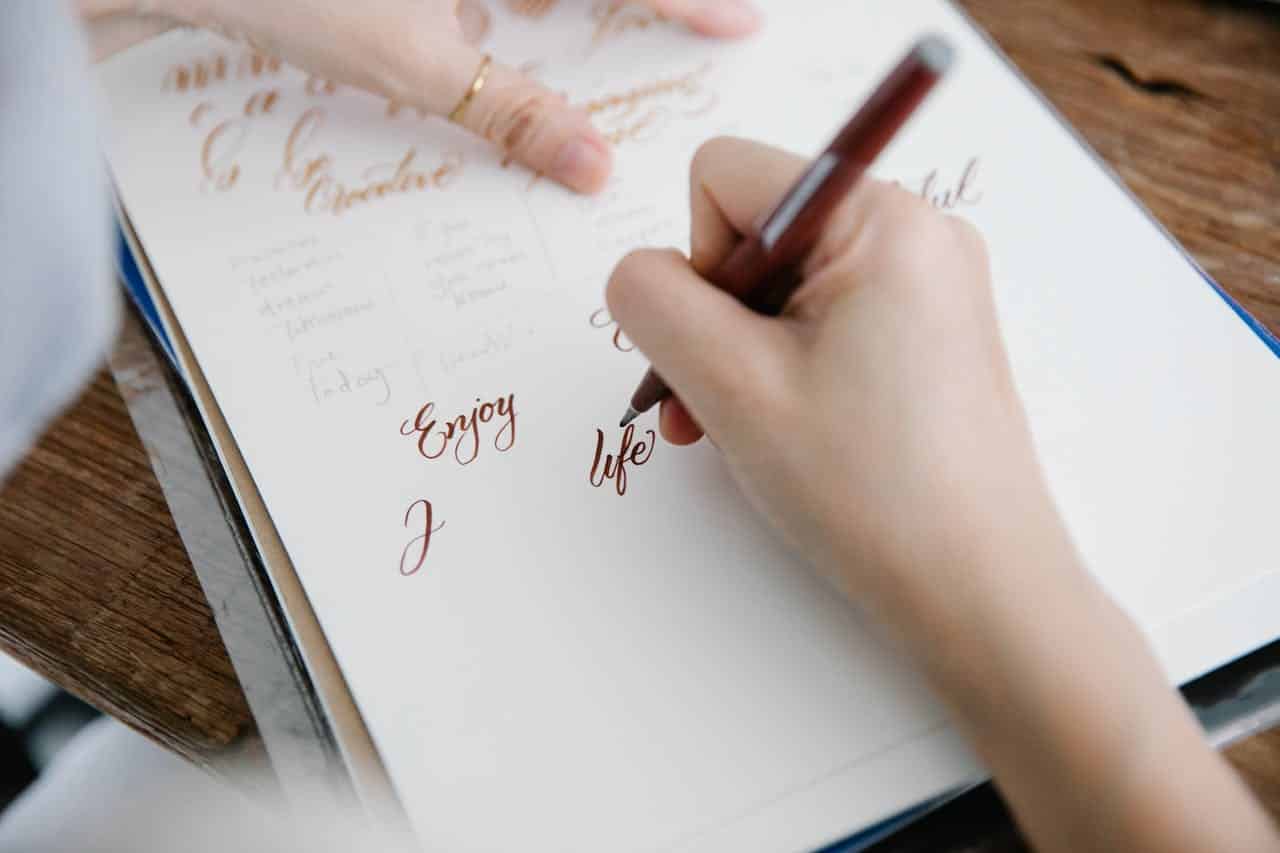Designing the Ultimate Distraction-Free Remote Work Setup

When remote work became the new normal in 2020, it was a heaven-sent blessing for some workers and akin to being on house arrest for others. Although life has fully readjusted, many people still work from home, especially for anyone working in the world of podcasts and YouTube. But many remote workers struggle with the blurred lines between work and home life, puttering productivity, and constant distractions.
However, creating an intentional environment for your home office can skyrocket productivity in order to take better advantage of both work hours and free time. Here are some of the best strategies remote podcasters and YouTubers can use to enhance their creativity through a distraction-free environment.
The Ideal Physical Home Office Setup
What’s your current home office setup? If you just plop on your living room couch to record your content, or complete your edits on the nearest flat surface available, it’s possible that you become easily distracted and struggle to achieve the desired audio or video quality. It may seem simple, but it’s worth taking a bit of time and money to invest in a base of operations to do most of your work. You’ll be spending hours here, so you’ll want to have a comfortable space that both stimulates your creativity and helps you focus.
- Choose the ideal acoustic location
For the sake of recording, a smaller room will greatly improve your sound quality because it lowers the possibility of reverberation. Choose a room where you can add soundproofing equipment like diffusers and absorbers, or at the very least, add rugs, couches, bookshelves, or wall hangings, because all these absorb sound. If you have a solo podcast, consider converting a walk-in closet to your recording studio! The hanging clothes and tiny space will effectively reduce echo. For video recording, find a room with windows so natural light can brighten your features.
As a podcaster or YouTuber, your main tasks revolve around recording and editing audio-visual content. How can your space reflect the themes you touch upon in your content? If you host guests to chat about cinema on your podcast, decorate the walls with movie posters and memorabilia. If you’re a YouTuber talking all things fashion, stage a rack of stylish clothes in the background. Not only will this keep your space ready to go when you need to record, but these reminders of your theme can keep your creativity bubbling.
- Ergonomic Furniture: Quality Chairs and Desks
You’ll be spending many hours in this place, so it’s not worth sitting in a creaky chair and hunching over your too-low desk: soon your mind will begin to associate work with physical discomfort, making the distraction of watching TV on your giant couch feel all the more appealing. Besides, you don’t want to spend your podcast or YouTube video constantly fidgeting to find a comfortable position. An ergonomic desk will allow you to position all your sound and video equipment with plenty of space, while being at a comfortable position for you to spend time editing with ease.
Find a well-padded chair that supports your back for good posture with adjustable heights and armrests to hit just the right level with your microphone. Ensure your chair won’t squeak annoyingly to interrupt sound quality. If you host guests for your podcasts, set up an equally comfortable chair for them to sit. Depending on your personal preferences, you may want a standing desk or mobile chair that allows you to move around your space easily.
- Set Up a Decluttered Recording Area
Your recording area will depend greatly on your video or podcast format. Ensure your camera will keep you and a potential guest in the frame, and that microphones can easily reach speakers. For optimal experience, you’ll want a space where you and your guests feel comfortable to fully express themselves, so a well-lit room and tidy space will greatly enhance the experience. Consider adding touches like twinkle lights, house plants, photos, or artwork to increase visual interest and ease, while removing loose cords or random office supplies that can be distracting to you, guests, and viewers.
Decluttering Your Digital Setup
Once you’ve got all your gear set up just the way you like it, it’s time to organize your digital space. You’ve created folders full of your clips and edits, but do you still find it difficult to get started? Your time is valuable, which means you need to create a distraction-free digital environment. Here’s how:
- Establish a Routine
When working from home, it’s easy to want to lounge in pajamas all morning on the couch. Alternatively, maybe you wake up and immediately head to your desk to get started. But both of these sacrifice your time and health! Studies show establishing a routine increases productivity. Depending on your daily energy levels, designate a time of day to fit in a session of morning yoga, a jog before lunch, or a gym session in the afternoon. Try habit-stacking, a hack that will help you maintain multiple healthy habits. For example, you can habit stack an 8:00am run, an 8:30am shower, 8:45am breakfast, and you’ll be working by 9:15.
- Create Boundaries
Work-life can spill over into your personal time if you aren’t careful. By setting boundaries with your time, you’ll be able to keep your work separate. Some boundaries you may want to draw include: Designating work hours of the day, or assigning recording days and filming days. Maybe you want to work with your phone in a separate room, or read a few pages of a book to start your day. Perhaps you make a rule to close your work laptop while you eat lunch. It all depends on what works best for you; the idea is to have a productive work life and an enjoyable home life.
- Choosing Freedom
Perhaps you’ve tried creating boundaries with work, but you keep finding yourself drawn to scrolling social media or browsing distracting websites when you should be editing your audio. Cultivating self-control can be difficult, but Freedom is an app that helps in blocking any site or app for any period of time. You can create a series of one-time or recurring blocklists to keep you away from distracting notifications and apps. With Freedom, your Twitter and Instagram are off-limits when you need to write a new script. When it’s time to shut down the work day, maybe you prefer to block your email so you don’t feel pressured to answer every message. Work can wait.
- Try some Time Management Techniques
There’s a plethora of existing time management techniques that can help you get the job done. Split your time between deep work (sustained periods of focus on cognitively demanding tasks like writing scripts or editing audio) with shallow work (tasks that don’t require much focus like responding to messages and clearing your email.) Alternatively, Pomodoro Sessions split your time into 25 minutes of focused work. The Freedom Dashboard has 25-minute Pomodoro songs that will improve your concentration and productivity.
Switching Up Your Workspace
Working from home may begin to feel boring or lonely after a while. Get to know yourself and your needs. Here are a few ways you can switch up your routines when they start to feel old; after all, flexibility is one of the greatest benefits of working from home.
- Change Up Your Physical Space
Your current home office is feeling more like a prison lately. It may be time for a change! Consider redesigning your current setup; sometimes a new layout or a fresh coat of paint makes all the difference. If you’re craving something more drastic, consider working at a coffee shop once a week to enjoy coffee and baked goods. If you’re craving some sunshine, take a long walk between your house and a work destination, because working in the park doesn’t usually result in a productive day.
- Connecting With Others
Working from home lacks somewhat of a social energy, but maybe you can bring it to your home! You can choose between a variety of Office and Cafe Sounds on the Freedom Dashboard for a bit of comforting background noise. Alternatively, you can video call a friend or family member during the day for a digital work date or catch-up session. If possible, try to set up an occasional work date with a fellow remote worker friend in a coffee shop.
Make Working From Home Enjoyable
Working from home doesn’t have to be full of distractions and blurred boundaries. By curating a physical home office that fits your audio-visual needs as a podcaster or YouTuber, you’ll be able to craft high-quality content that reflects your talent and passion. With the help of Freedom, you can operate in a distraction-free zone, and you’ll always have the ability to switch up your workspace when you need a shift in inspiration.
Written by Lorena Bally