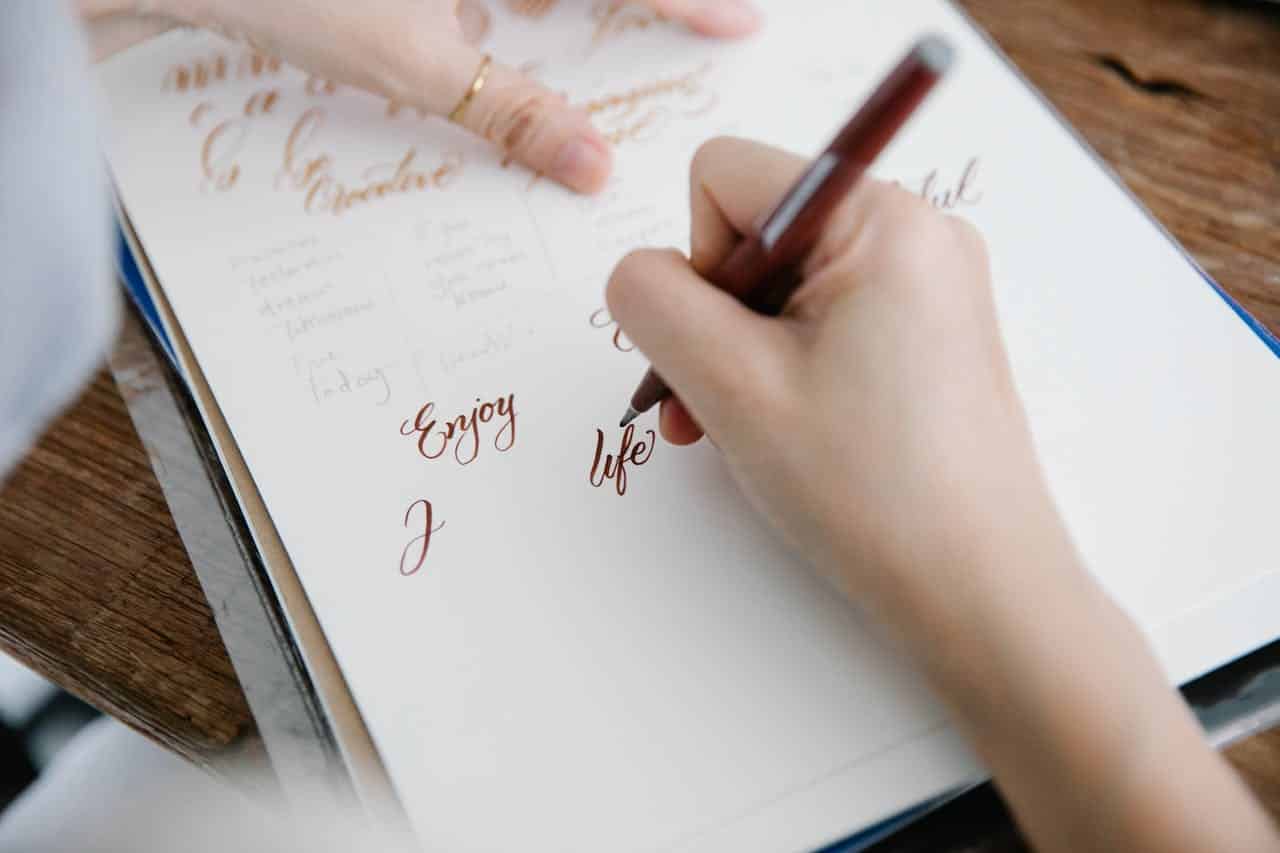Gaming Addiction? Use a Website Blocklist to Regain Control

What if I told you that gaming addiction is silently taking over the lives of millions?
It’s happening every day, and the consequences are severe—lost jobs, strained relationships, and declining mental health. It’s not just a personal issue – it’s a crisis.
You might be thinking, “This is hitting close to home. I need to get a handle on my gaming, but how?” Here’s a powerful, practical solution: using a website blocklist. Tools like the Freedom app can help you regain control by blocking access to gaming sites, other websites, and apps.
In this post, we’ll uncover the harsh realities of gaming addiction, its serious impacts, and how a website blocklist can be the game-changer you need to break free.
Ready to reclaim your time and energy?
Signs You Might Need to Take Action
Maybe you’ve skipped meals, missed project deadlines, or canceled long-standing plans with friends to keep playing.? It’s always that one more level and you will shut it off. BUT YOU DON’T. These could be signs that your gaming habit has turned from a hobby into an addiction.
What is Mindful Browsing?
Mindful browsing flips the script on mindless web surfing. It’s about going in with a plan, staying focused, and taming the internet instead of letting it tame you.
Here are some common signs that it might be time to take action:
- Neglecting Responsibilities: You frequently ignore chores, schoolwork, or job duties because you’re gaming.
- Health Issues: You experience sleep deprivation, headaches, or eye strain from prolonged gaming sessions.
- Social Isolation: You prefer gaming over spending time with family and friends.
- Mood Swings: You feel irritable or anxious when you’re not playing.
Consider the case of a 23-year-old man named Chen, who tragically died from heart failure after playing World of Warcraft for 23 hours straight at an internet cafe in Taiwan. Shockingly, the other gamers were so engrossed in their own screens that they didn’t even notice he had died until the staff came to evacuate the cafe.
Another example is a 12-year-old boy named Brett, who became so addicted to Counter-Strike that he experienced severe withdrawal symptoms like suicidal thoughts, anxiety, irritability, and depression when deprived of the game for just a few hours.
These extreme cases highlight the serious consequences of unchecked gaming addiction. Recognizing the signs early can help you take steps to regain control and prevent such severe outcomes. If any of these signs resonate with you, it might be time to consider implementing strategies like website blocklists to manage your gaming habits.
Limitations of Self-Control and Willpower
Relying on sheer willpower to curb gaming habits often sets you up for failure.
Why?
Because gaming addiction taps into powerful psychological rewards that are hard to resist. Games are designed to be engaging and rewarding, making it easy to lose track of time.
Uninstalling games might seem like a straightforward solution, but it’s often not effective. It’s too easy to reinstall the game, especially when the urge to play strikes. You might uninstall a game from your computer, but it’s still available on your phone or tablet. Plus the temptation to download and try new games can be just as strong.
How a Website Blocklist Can Help
What is a Website Blocklist?
A website blocklist is a tool that restricts access to specified websites and applications. It’s like putting up a digital “Do Not Enter” sign on sites that distract you from your goals, from your productivity, your focus.
How Blocklists Work to Control Online Behavior
Website blocklists operate by preventing your browser or device from accessing certain URLs.
Here’s how they can help control gaming addiction:
- Automatic Restriction: Once set up, the blocklist automatically blocks access to gaming sites.
- Customizable: You can tailor the blocklist to target specific sites or categories.
- Scheduled Access: Some tools allow you to set specific times when sites are blocked, helping you create a healthy routine.
Benefits of Using a Website Blocklist for Gaming Addiction
A website blocklist removes the temptation by making it impossible to visit gaming sites during designated times. This helps you focus on other activities without the constant lure of games. Additionally, by blocking access to gaming sites, you create a barrier that helps break the habit.
It’s a bit like putting the cookie jar on a high shelf—if it’s out of reach, you’re less likely to indulge.
How to Set Up a Website Blocklist
Tailor your blocklist by adding the URLs of specific games and gaming websites. This customization ensures that your biggest distractions are addressed. Set specific times when gaming sites are accessible. For instance, allow access for one hour in the evening but block them during work or study hours. This helps create a balanced routine.
There are various tools available to help you set up a website blocklist. Here are a few popular options:
- Freedom: Blocks distractions across all your devices.
- Cold Turkey: Known for its robust blocking capabilities.
- StayFocusd: A Chrome extension that limits the time you can spend on distracting sites.
Step-by-Step Guide to Setting Up a Blocklist
- Choose Your Tool: Select the blocklist software that best fits your needs.
- Install the Software: Download and install the tool on your devices.
- Create a Blocklist: Add gaming sites and apps to your blocklist.
- Set a Schedule: Decide when you want these sites to be blocked (e.g., during work hours or study time).
- Activate the Blocklist: Turn on the blocklist and let it do its job.
Unconventional Tips to Enhance Blocklist Effectiveness
- Pairing Blocklists with Physical Locks
Combine digital and physical strategies for maximum effectiveness. Use timed physical locks on gaming consoles or PCs to restrict access during key hours.
- Accountability Partners
Share your blocklist settings with a trusted friend or family member. They can help keep you accountable and provide support when you’re tempted to game.
- Finding New Hobbies
Identify activities that can replace gaming time. Join a sports team, learn to dance, ski, go for a hike or take up a craft like gardening or painting. These hobbies can provide the engagement and satisfaction that gaming once did.
- Encouraging Physical and Social Activities
Physical activity and social interactions are great ways to fill the void left by gaming. Plan regular outings with friends or join clubs and groups that interest you. Run clubs are super popular right now.
Photo by Onur Binay on Unsplash
Addressing Related Digital Addictions
Gaming addiction isn’t the only digital addiction out there. Many of us also struggle with passive browsing, social media overuse, and even online gambling. These behaviors can be just as disruptive as gaming, eating away at our time and focus.
What is Passive Browsing?
Passive browsing is the act of aimlessly scrolling through websites, social media feeds, or news articles without a clear purpose. It’s the digital equivalent of channel surfing on TV, where you flip through channels not because you’re looking for something specific, but because it’s a habit.
Examples of Passive Browsing
- Endless Scrolling on Social Media: Checking Facebook, Instagram, or Twitter every few minutes just to see what’s new.
- Random YouTube Videos or Reels: Watching one suggested video after another without seeking any particular content.
- News Feeds: Continuously refreshing news sites for the latest updates, even when you’re not particularly interested in the news.
- Multi-tasking while browsing: Listening to music, podcasts or radio streams on websites like YouTube or Spotify while doing other tasks on the computer or having the browser open in the background
- Consuming online content: Consuming content like blogs, email newsletters, or other resources without deeply analyzing the information.
- Mindless window shopping: Mindlessly scrolling through online shopping sites like Amazon.
How Passive Browsing Relates to Gaming Addiction
Passive browsing often goes hand-in-hand with gaming addiction. Both behaviors are driven by a need for quick rewards and constant stimulation. When you’re not gaming, you might find yourself filling the void with passive browsing, which offers a similar kind of distraction and instant gratification.
This can create a vicious cycle, where both gaming and passive browsing feed into each other, making it hard to focus on more meaningful activities.
Taking Control of Your Gaming Habit
Feeling like your gaming habit is spiraling out of control can be overwhelming. It’s frustrating to realize that hours have slipped by without accomplishing what you set out to do..
Blocking gaming websites isn’t just a temporary fix—it’s a powerful strategy to help you reclaim your time. Throughout this article, we’ve explored how website blocklists can act as digital guardrails, keeping you on track and reducing the temptation to game. Tools like the Freedom app can make this process seamless by automatically restricting access to gaming sites and allowing you to set customized schedules.
Imagine a life where you can enjoy gaming in moderation, without it overshadowing your responsibilities or personal growth. With a website blocklist, you can create barriers that help you stay disciplined, involve family and friends for support, and explore new hobbies that enrich your life. It’s not about giving up gaming entirely; it’s about finding a healthy balance.
Now is the time to take action. Freedom offers features like cross-device syncing, customizable blocklists, and the ability to schedule focus sessions, making it easier than ever to manage your screen time effectively.
If you’re looking to break free from gaming addiction and regain control of your life, we have the perfect solution for you. Get started with the Freedom app here and embark on your journey towards a balanced, productive lifestyle.
Need More Help?
If gaming is having serious negative impact on your life, here are some resources to reach out to for help:
- In the U.S., contact Gaming Addiction Anonymous: https://www.gamingaddictsanonymous.org/contact-us/
- Outside the U.S., here are additional resources and contact information by country: https://www.gamingaddictsanonymous.org/local-support-groups-europe/
Written by Arlene Texeira