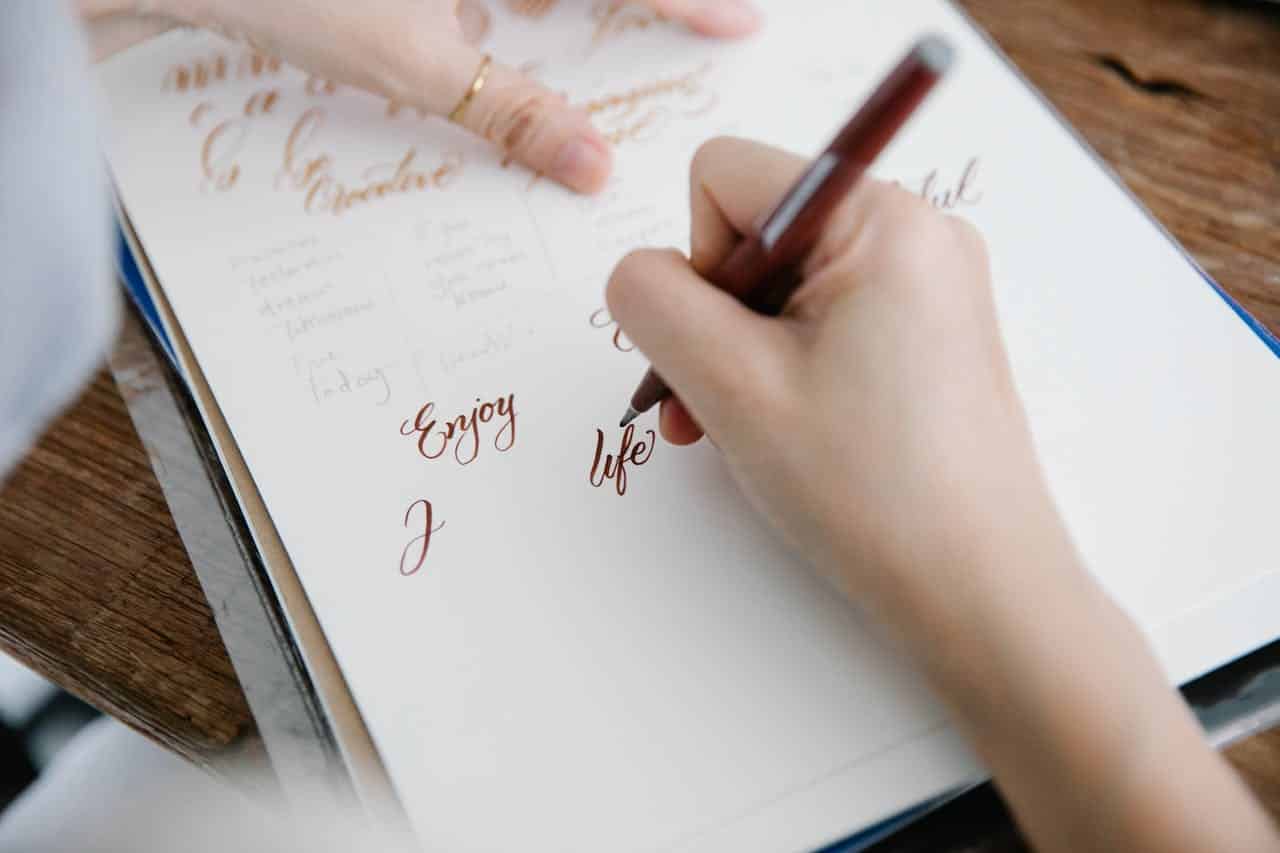How to Block Pokémon Go

How to Block Pokémon Go
Pokémon GO. What started as a reaction to a harmless 2014 Google April Fools joke, has rapidly become a worldwide phenomenon. With over 60 million installs and 10 million daily active users, it’s not uncommon to find clusters of millennials glued to their phone screens in seemingly random locations across the globe. This week I parked midday next to a city park, and looking around was immediately struck by the dozens of groups of 3-4 people strolling about, everyone staring at their phones. Even more striking were the individuals staring at 2 phones, one in each hand held at arm’s length, chugging along like classic zombies.
“Even more striking were the individuals staring at 2 phones, one in each hand held at arm’s length, chugging along like classic zombies.”
Reports of trespassing altercations, job resignations to pursue Pokémon GO fulltime, falls from cliffs…all make the headlines, but most players are safely pursuing the creatures and getting the benefits of walking at the same time.
HARMLESS FUN, RIGHT?
Well, there’s just one problem. According to a recent Forbes poll, over 69% of Pokémon GO users play at work. Since even a brief glance at email or a notification can disrupt concentrated, focused work for up to 23 minutes, the effect on global productivity from just this one game is potentially staggering.
“According to a recent Forbes poll, over 69% of Pokémon GO users play at work”
The Freedom team is actually enjoying Pokémon GO (outside the office of course!) But we’re hearing from our users that they want help controlling the habit. Like any popular screen activity, the reward of finding a Pokémon gives you a rush of serotonin, much like social media notifications. This leaves our brains craving more and keeps us coming back – a strategy that’s built in to apps and games. The point is: it’s not our fault – by design we’re getting hooked.
HOW TO BLOCK POKÉMON GO WITH FREEDOM
There’s now a Pokémon GO preset filter in Freedom. So if you don’t want to be part of that 69% statistic and you want to really keep your focus at work, you can now block Pokémon GO when you need to be productive. Then, enjoy it at times that make more sense for you.
- Go to your Freedom Dashboard (https://freedom.to/freedom). Select the Pokémon GO preset under “Add a Blocklist”
- Name the Blocklist (something like “Pokémon”) and Save
- Open the Freedom iOS app on your iPhone and select:
- Blocklist “Pokemon
- Device iOS (“this device”)
- Start your Freedom session and be free of Pokémon GO for as long as you’d like.
SCHEDULE YOUR POKÉMON GO-FREE TIME
If you’re a Freedom Premium user, you can schedule automatic sessions to run at specific times/days of the week to ensure that you’re not opening Pokémon GO when you want to be getting work done or just relaxing and enjoying friends.