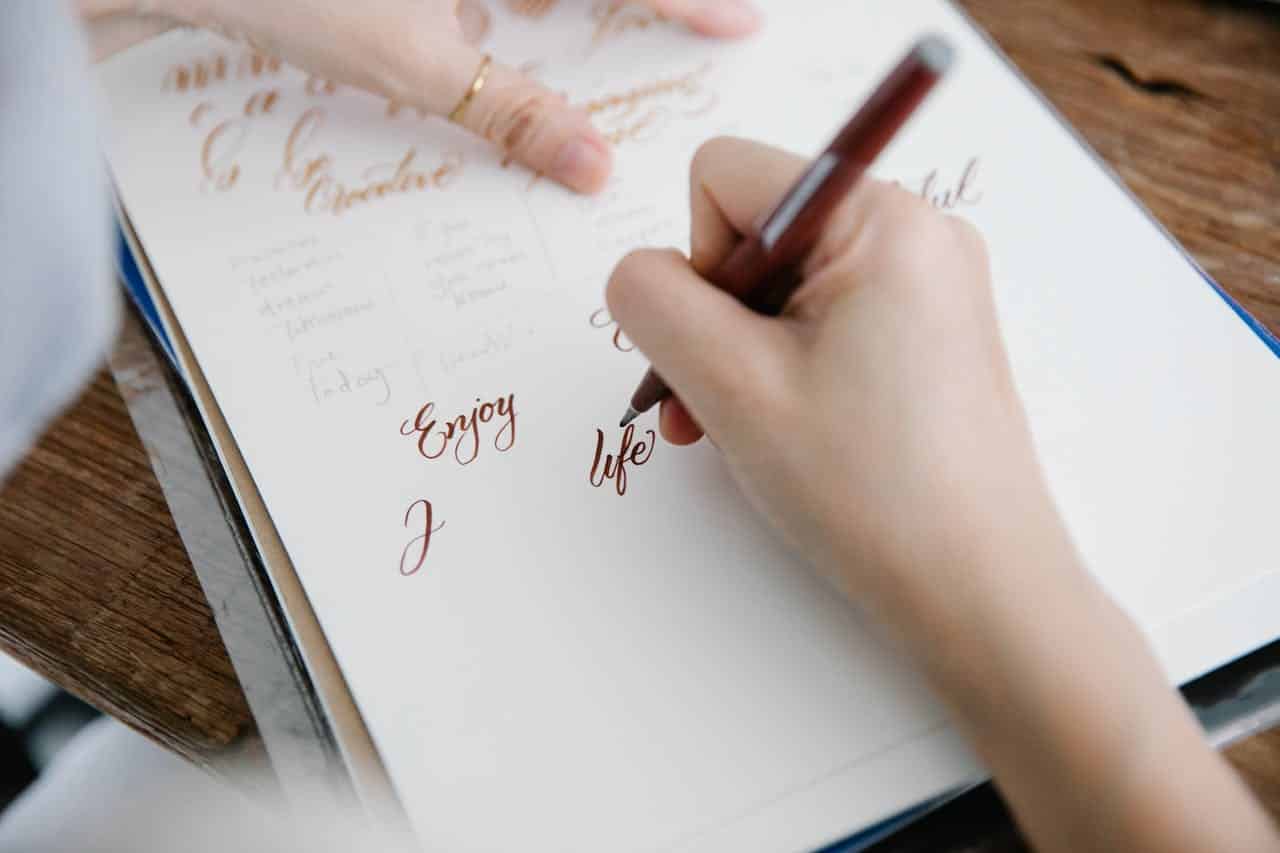How to Create Better Digital Habits with Freedom’s Locked Mode

How many times a day do you catch yourself scrolling without any real reason? Maybe you’re even doing it right now.
Balancing the mindless but fun parts of the internet with its fundamental place in our daily personal and professional lives is tricky business. And if you’re like many of us, your attempts at building better digital habits (i.e., no social media before bed) tend to stagnate after one or two rounds.
We all need more self-control when it comes to policing our digital lives, but science shows that self-control isn’t always enough. Exercising your will power muscles doesn’t lead to general improvements in discipline and restraint.
The difference between your digital routine at present and the mindful habits you aspire to have isn’t a matter of becoming more strong-willed. Your ability to break habits actually has little to do with your personality at all.
It’s all about access.
Science shows again and again that people who experience less temptation better manage their self-control. Why? Because they aren’t hoping for super-human amounts of will power – they just don’t expose themselves to things that don’t match their goals. In other words, it’s much easier to stop eating cake if you don’t work in a bakery.
How do you limit the urge to scroll, like, and upvote your way through the day?
Enter Freedom’s Locked Mode – the superhero here to deliver you from temptation and help you accomplish more than you ever dreamed possible.
What is Locked Mode?
Locked Mode is one of Freedom’s most loved features because it thwarts even your best attempts at distracting yourself and feeding your bad habits.
Freedom prevents you from visiting distracting websites and apps while a block session is active. But, there’s a workaround for those ‘just in case’ moments. Without Locked Mode enabled, you have the ability to edit your sessions by logging into your Freedom dashboard and amending or deleting blocklists and devices. This feature can be great when you need to quickly check something on a site or app that’s blocked, however on days when your motivation is low, you can become your own worst enemy.
That’s where Locked Mode comes in. Locked Mode adds an extra layer of protection from distraction by preventing you from editing or quitting an active session. It’s also impossible to turn off Locked Mode while a session is active.
The bottom line: turn on Locked Mode, and you’ll turn off temptation.
How to Use Locked Mode
Are you ready to step-up your productivity with Freedom? Here’s how to use Locked Mode from your desktop and mobile app.
How to Use Locked Mode on Windows and Mac
Set up Locked Mode on your desktop dashboard in three steps:
- Head over to your Freedom dashboard at freedom.to and log in.
- Set the parameters for your next Freedom session.
- Before starting your session, check the Locked mode feature under Options.

How to Use Locked Mode on Android and iOS
With Freedom you can make any of your distracting smart devices ‘dumb’ with a few taps.
- Launch the Freedom app and log in.
- Head to Settings.
- Toggle Locked Mode to ‘On.’
- Start your session.

How Locked Mode Changes Bad Habits

If changing bad habits was about determination and commitment, we would tell our personal Achilles’ heels to get lost.
Too often, we think of habits as a matter of personality rather than neurology. Our best and worst habits are part of our brain’s decision making capability, and neurochemicals play a role in allowing habits to form and eventually take over.
There’s a purpose for these neurochemicals and their role in habit formation. Just as we have bad habits, we also have good habits, and we need both to make routine actions more efficiently. Combining habitual actions with goal-directed actions helps you get through life without over-analyzing every single decision.
Unfortunately, habits are, more often than not, difficult to break, even when they go against our goals. Plus, when we’re talking about addictive tech, it must be said that developers design apps and sites to hit those weaknesses in your brain and exploit those bad habits even more. The people on the other side of the behaviors you wish you’d quit are actively working to draw you back into their apps in an arms race for your attention.
In the end, our habits and goals are like two parts of the same self, and they often come into conflict.
That’s why removing temptation by using Locked Mode is the best course of action. The best way to break a habit isn’t to try to stop participating in an ingrained behavior. No, the best way to break a habit is to do something else entirely and switch your brain from habit-mode to goal seeking-mode.
For example, if you have a Facebook addiction, it takes up a huge amount of energy to stay off Facebook when it’s available to you. When Facebook isn’t an option, you have no choice but to switch gears to focus on a new goal, and you start building new habits in the process.
How to Create Better Digital Habits with Locked Mode

Your brain needs more than will-power to break habits, particularly those habits that present you with dopamine hits (like social media). Offering up an alternative action and engaging the goal-oriented side of the brain helps you reroute your behavior and start building new habits.
How can Freedom’s Locked Mode contribute? Here are just five ways users like you successfully used Locked Mode to make the most of each minute.
- Build a Consistent Sleep Schedule
Do you lay in bed and look at your phone until 2 AM? Twenty-five percent of people in a 2017 survey said their phone is the last thing they see before drifting off to sleep. Those people also likely have a hard time sleeping once they finally finish scrolling. Studies find that it takes more time to fall asleep after looking at blue light-emitting screens than anything else.
Staring at your phone makes your goal bedtime impossible even with your best intentions.
Experts say you should end screen time at least an hour before bed. You can use a combination of recurring schedules and Locked Mode to block all your favorite apps and sites an hour before you want to go to sleep – or even earlier.
Locking yourself out of your phone means you have to put it down and do something else, like read a book, talk to your partner, or meditate. All of these better prepare you for a consistent sleep schedule – and better sleep overall.
Tip: Don’t forget to extend your session past your wake-up time. It will remove the temptation to catch up on notifications immediately after your alarm rings. Don’t worry. Instagram will still be there after your morning coffee.
- Create Device-Free Family Time or Zones
Are you getting phubbed (snubbed for a phone) by members of your own family?
Use Freedom’s Locked Mode to shut down your (or your kids’) phubbing habit and spend quality time together without the distraction of phones.
Set up the recurring schedule and Locked Mode for phone-free dinner time or create a device-free living room so everyone knows that this time or space is meant for family IRL. - Dive into a Deep Work Session
Switch your brain over to goal-focused mode and reap the benefits of a deep work session.
Before Freedom can help, you have some work to do. We recommend learning more about depth philosophies and your working style before getting involved. Remember that deep work offers the most success to those who come up with clearly defined limits (time, style, end goals, etc.).
Once you set up all the components of your deep work session, like blocking out your schedule, use Freedom’s Locked Mode to commit to distraction-free work.
You can also use Locked Mode to enrich your downtime after deep work. Eliminating mindless scrolling while you’re relaxing encourages quality experiences that offer more rewards. You’ll go back to work feeling more refreshed and rested. - Schedule Time for Passion Projects
You want to write a blog, finish a book, or learn a language, but your phone keeps getting in the way.
Use Freedom to block out distractions and tackle those personal passions that you have on the back burner.
If you already use Freedom during the work day, carve out a new schedule that gives you dedicated time to work on other projects. Put on Locked Mode for an hour or two in the evenings a few days per week to get your free time back. - Re-route Gaming/Porn/Social Media Addictions
If you’re dealing with an addiction or compulsive behavior, Locked Mode can help you reclaim your time and attention and seek out new, healthier opportunities.
Addiction is physical, but it’s also psychological. Your brain craves the dopamine hit from video games, porn, or social media, but you also like knowing that the escape exists for you, especially when real life feels unappealing.
Locked Mode gives you a chance to detox and learn to use computers and other tech responsibly. It’s a chance to hit refresh and regain some power over your life by seeking out something new.
Better Digital Habits Are Just Around the Corner

Have you tried to kick your worst digital habits with middling success? It’s not all on you. Your brain codifies habits, and they become hard to break, particularly when they still seem easier than the alternative.
Changing your routines and behaviors requires relying more on the goal-oriented side of your brain to work towards something new and better. And Freedom can help. Locked Mode not only eliminates distractions, but it prevents you from letting automatic behaviors take over by requesting a manual override from the support team at Freedom to end the session.
Whether you use Locked Mode at work, before bed, or for days on end, it’s there to help you create better digital habits and achieve your most ambitious goals.
What tricks do you use to align your habits with your goals? Share your thoughts with us on Twitter at @freedom.