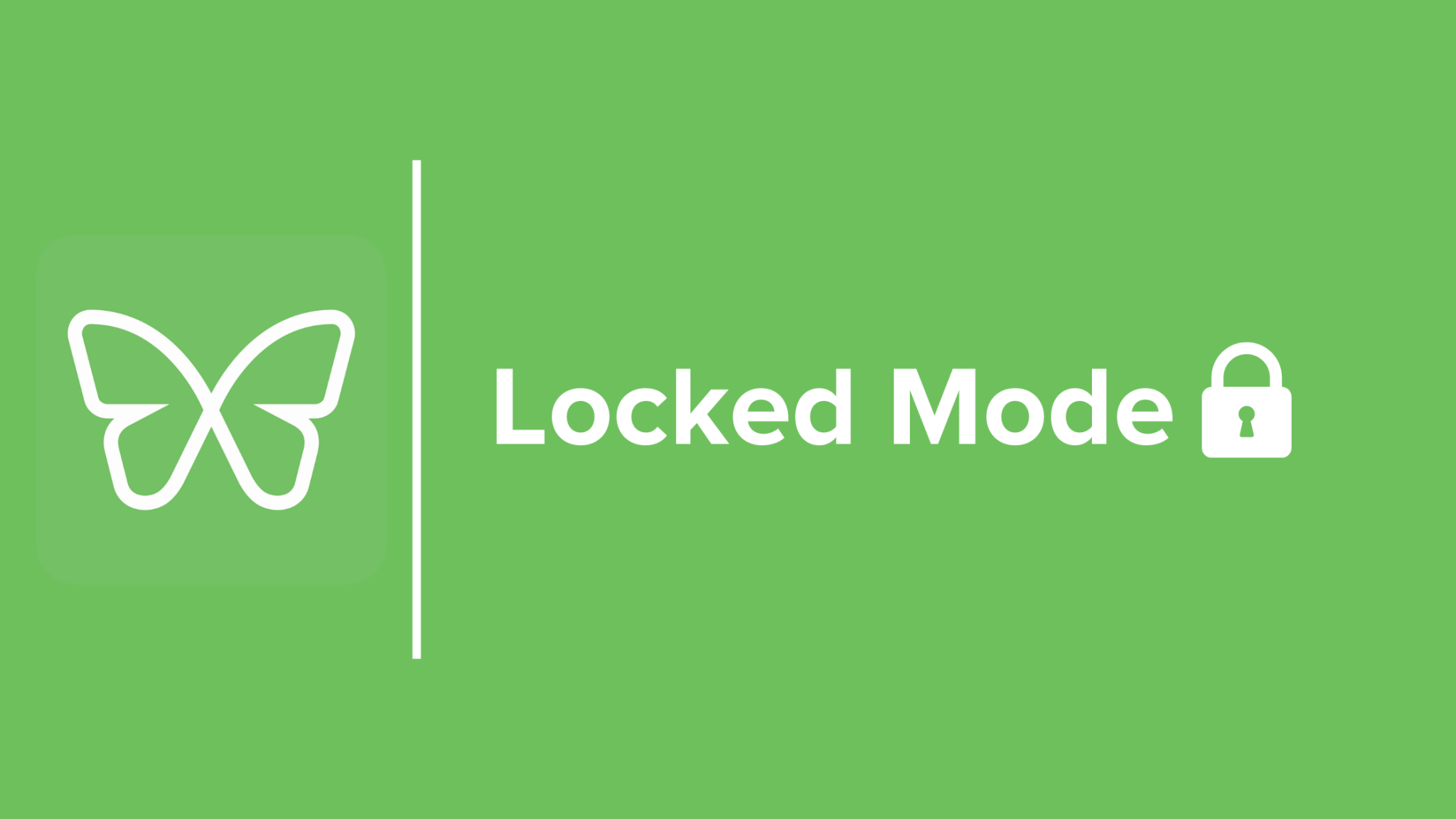iOS Notifications Can Now Be Ads – Here’s How to Opt Out

Does checking your phone leave you feeling constantly overwhelmed, stressed, and anxious? Does your to-do list grow with every pick-up?
You’re definitely not alone. Constantly responding to buzzes and pings not only takes a toll on focus and energy, but also our emotional and mental health. With each push notification we are asked to redirect our attention to a new alarming headline, respond to a friend, read a seemingly urgent email, or listen to a voicemail from a spam caller – all of which require a unique emotional response and set of decisions that can take a toll throughout the day.
To add to the problem, Apple has recently updated their iOS guidelines to allow app developers to send promotional or marketing materials via notification – a practice that was previously prohibited.
So if you’ve noticed you’re getting more notifications than usual – that might be why. Luckily, Apple still requires that users are able to opt out of any unwanted communications in their notification settings.
So if you’re tired of feeling distracted, burnt out, and overwhelmed, here’s how you can adjust your notification settings to quieten the noise and create a little more space for calm.
Why am I getting more notifications?
Recently Apple has loosened their push notification guidelines for iOS apps – it is now possible for any app to send a notification with the purpose of marketing and advertising – a practice that was previously a violation of iOS guidelines.
Here’s is how Apple described the change:
“Push Notifications must not be required for the app to function, and should not be used to send sensitive personal or confidential information. Push Notifications should not be used for promotions or direct marketing purposes unless customers have explicitly opted in to receive them via consent language displayed in your app’s UI, and you provide a method in your app for a user to opt out from receiving such messages. Abuse of these services may result in revocation of your privileges.”
This means that Apple will now allow an app to send promotional notifications, as long as they have asked for user consent and allow users to opt out via “language displayed” in the app. Since this is rather ambiguous, apps will likely vary in their approach to seeking consent and allowing users to opt out.
How to block push notification ads in iOS Settings:
One disadvantage of these changes to iOS guidelines is that it requires users to opt out of notifications one-by-one from each app — there is no way to turn off all notifications at once.
With that in mind, let’s dive into how to turn off your push notifications.

1. Go to Settings > Notifications.

2. You should now see a list of all your apps. As you scroll through the list, tap on an app to update its notification settings.

3. In each app’s notification settings, Apple allows you to select the type of notifications you wish to receive: Lock Screen, Notification Center, or Banners. You can toggle these settings or simply toggle the Allow Notifications option to stop receiving all notifications and messages from an app.
4. Repeat steps 2-3 for the rest of your app list.
Note: It’s important to remember that turning off notifications for an app means that you will no longer receive any alerts or messages for the app, including notification ads. Some apps however, will allow for more fine-tune control of notifications by editing the settings in-app. Unfortunately, this method will be different for each app.
Choose what gets your attention
For a lot of people, push notifications are not an intentional choice, but rather a default setting. Every time you install an app, one of the first things you are asked to do is allow notifications – which we often mindlessly accept. Unfortunately, if every app sends us attention-grabbing notifications, we are required to sort through the noise and determine what is really important – decisions that take time and energy.
So next time you download an app, be sure to only allow notifications from apps that really add quantifiable value.