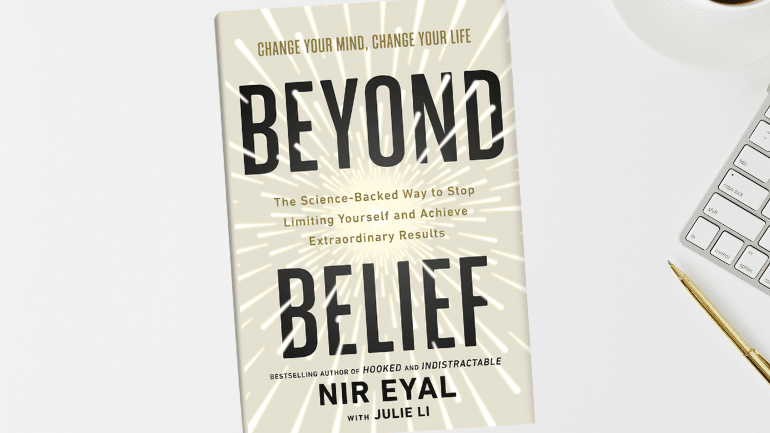Personalizing Your Digital Environment: The Power of Customized Blocklists

Your emails are pinging while you try to write a report, your best friend is sending you TikTok memes in the middle of a meeting, and your phone is vibrating in your back pocket during an important presentation. In a hyper-connected world, staying productive and focused is a challenge.
You have to focus, but each task feels more impossible to begin and finish when Instagram is tempting you with posts of friends flaunting their brat summer. That means it’s time to block Instagram for a few hours, but your phone’s block feature leaves much to be desired. However, it’s possible to create a variety of customized blocklists with the productivity tool Freedom. Here’s how you can take back your work productivity and personal free time!
What is a Blocklist?
A blocklist can mean several different things in the digital sphere. When you look up “blocklist,” you may find a few definitions. In cybersecurity, a blocklist may be used to exclude digital items in a set to detect, quarantine, block, or perform security scans on. This is also known as a blacklist.
In email domains, a blocklist is a list of servers or domains known to send spam. When you receive an email, the server checks the sender’s IP address against multiple blocklists. If the IP address is on the blocklist, the email may be rejected or marked as spam.
But we’re talking about a different blocklist. A blocklist in the Freedom app is a list of websites and apps that you want to block to help you focus and be more productive. The Freedom app operates differently than other digital focus tools.
Some digital wellness tools automatically block every website or app on your device, which could actually increase inefficiency if you need to access a particular site while you work. Others don’t allow you to adjust the blocktime or list of apps, so you may be blocked from your full list of distracting apps after reaching your daily time limit.
How Do Freedom’s Customizable Blocklists Work?
Freedom grants you full customization power. You can create an unlimited number of blocklists and give each one specific titles and block off certain sites or entire categories, like Social, Sports, or Politics. Then, you can create block “sessions” for certain times that can incorporate one or multiple blocklists.
You can sync Freedom to multiple devices, so you can create a block session that affects your laptop, but not your cellphone. You can create one-time sessions or recurring sessions that occur daily or on specific days. Here’s a few examples of what this would look like in practice.
- A Monday-Friday recurring block session at 6-7am named “Workout” will use the Workout blocklist to block every app and website except for your music and workout apps on your cell phone.
- A daily recurring blocklist named “Bedtime” will block everything from 10pm-5am across all devices.
- The “Me Time” 2-hour blocklist prevents you from accessing the No Work Blocklist (work related sites) and No Chat Blocklist (messaging apps) across all devices whenever you find yourself needing some intentional time for yourself after work.
- A Monday-Friday recurring block session from 9am-noon named “Morning Work Focus” will use the Social Distractions blocklist to block everything in the Socials category across all devices.
- The “No Facebook” hour-long blocklist is ready to go whenever you can’t seem to log off on your computer during work hours.
With Freedom, the options are truly endless. You can even edit blocklists and exit block sessions if you need to access a site for an emergency reason.
Why is a Customized Digital Environment Important?
Maybe implementing blocklists feels a little authoritarian at first glance. But these blocklists aren’t meant to shame or punish you into “better” digital habits.
A 2022 study found that hyperconnectivity not only strengthened the negative effect of job demand control imbalance by 22%, but it also increased work-to-family conflict by 24%, affecting health and well-being.
Many workers feel that the new digital age has resulted in higher distractibility as workers are expected to be able to switch between tasks with ease, blurring lines between work and home life.
Here’s a few more ways hyperconnectivity may be affecting your well-being.
- Dopamine Addictions: Many sites hook your attention by rewarding your brain with short bursts of dopamine. However, the brain quickly becomes addicted to those bursts, making it more difficult to pull away from engaging platforms.
- Social Media Self-Esteem: Studies show that social media can lead to feelings of comparison, lowered self-esteem, anxiety, and depression.
- News-Induced Anxiety: Overexposure to news may lead to heightened anxiety, paranoia, and fear about the state of the world.
- Lower Cognitive Load: Studies show that when the brain has to constantly switch between tasks, the prefrontal cortex, the part of the brain where decision making happens, quickly becomes drained and struggles to communicate and make decisions.
- Higher Irritability: Many people use digital platforms to distract their minds and emotions. People who are chronically online may experience mood swings and increased irritability when they cannot access their favorite digital apps and sites.
How Do Freedom’s Customized Blocklists Work?
After downloading Freedom to your devices, you can access the Freedom dashboard on your computer or laptop. Under the My Blocklists tab, click on Add Blocklist.
Give a name to your new blocklist, then start adding the websites and categories you would like to block by checking boxes or typing in specific URLs. Click on Create Blocklist at the bottom to save it.
To block apps on your cell phone, you’ll have to enter your phone’s settings to grant specific permissions to the app.
To customize blocklists, simply click on the name of an existing list to remove or add category filters and sites.
Next, it’s time to start up a block session! Under My Sessions tab, click Add Session. Under the Start Now tab, adjust how much time you’d like your session to last, adding however many blocklists you’d like, and choosing how many devices you’d like the session to affect. Then you’ll immediately be blocked out from distracting apps and sites!
The Start Later tab can set your future self up for success. Want to make sure that no notifications arrive while you give a big presentation? You can set up an hour-long block session during the specific hour and block “All Websites” or a few blocklists.
The Recurring Session tab allows you to name the session, adjust the time frame, choose which days you’d like the session to run, and add the blocklists necessary. These are great if you want to improve your memory through a healthier sleep schedule, sharpen your usually lagging afternoon work focus, or set up a specific Sunday evening hour to plan out your week.
If you haven’t enabled Locked Mode, you can edit or end a session whenever you need. You’ll be able to make edits depending on your productivity patterns: maybe you notice you want to make your Afternoon Work session begin an hour earlier, or move your Workout session from the morning to the evening. You have the freedom to choose!
How do Blocklists Impact Productivity?
Customized blocklists will curate your digital environment, giving your focus and free time back to you. The benefits of customizable blocklists will soon become obvious after your first block session.
- Increased Focus: By blocking distracting websites during work hours, you’ll find yourself accomplishing tasks faster, so you won’t go home feeling like work is piling up.
- Improved Well-being: You’ll reduce exposure to negative or unproductive content that spikes your brain’s cortisol stress response. Instead, you’ll be more present, both at work and at home and may find yourself doing more offline tasks that support your mental health.
- Achieving Goals: You can re-examine your specific needs to build personal blocklists that can help you achieve work and personal goals.
Many Freedom users have benefited greatly from blocklists, whether they’re coding websites, writing their book, or editing a podcast. In fact, 96% of 2500 Freedom users said they’ve become more productive, so what’s keeping you from improving yours?
Save a Worker, Start a Blocklist
Although it may sound limiting, blocklists can grant you greater freedom and control over what you do with your time. Whether you want to knock out your work tasks with ease, write award-winning books, secure the next promotion, or create firmer work-life boundaries, Freedom has got you covered with customizable blocklists.
By tailoring your blocklists to your goals and needs, you’re adapting with the ever-changing world of tech. You don’t have to be a slave to your digital device; instead, let your tech work for you!
Written by Lorena Bally