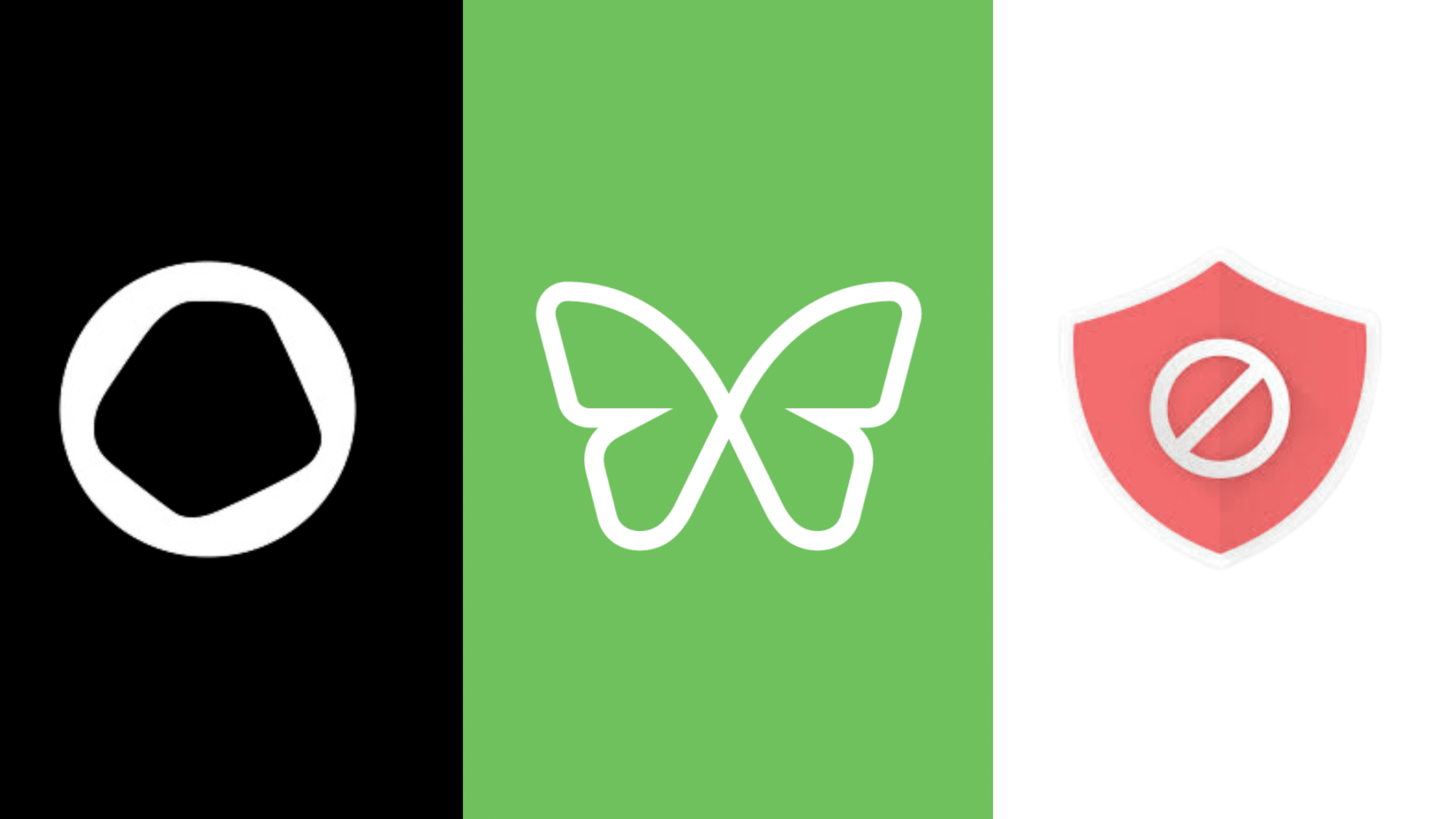Five Ways to Fix Screen Time

We’ve been tracking the release of Apple’s Screen Time product pretty closely – and not just for the obvious reasons. Screen Time, which helps people manage phone addiction, was released with iOS 12 and is now available to iOS users. So far, the reviews have been positive – with many pointing out there is much more for Apple to do. We believe that Apple has an opportunity to do good on a massive scale, and with continued work, Screen Time could be a wonderful tool. Based on learnings from the millions of people who have used Freedom, here are five ways Apple could improve Screen Time.
1. Screen Time needs a Locked Mode
Screen Time is designed to help you confront phone addiction by locking you away from apps you use too much. It’s a wonderful idea, except it doesn’t work. When you hit your limits in Screen Time, you can easily ignore them by tapping the “Ignore Limit” button (or typing in your PIN). With a single click, you’re able to get back to your distractions.
To be fair, some people will see Screen Time’s blocked screen and put their phones down. But for those who need a little more digital encouragement, Apple should incorporate a “Locked Mode” into Screen Time. In Freedom, Locked Mode allows you to choose the strength of your blocks, effectively allowing you to lock yourself away from distractions. Locked Mode is an incredibly important part of changing behaviors around digital distraction, because it allows you to make a contract with yourself that will be enforced by the device when you are feeling tempted.
Locked Mode doesn’t need to be binary. Between fully locked and “Ignore Limits,” flexible locked modes can have challenges for people who want to circumvent their restrictions. For example, making the user type in a long password, or wait 5 minutes before restrictions are limited. And Locked Mode can apply differently to different types of apps – one might want to be completely locked out of social, but have more flexibility with Slack and work email.
2. Screen Time needs a Scheduler
One of the biggest drawbacks of Screen Time is it only works as a countdown timer. You tell Screen Time how many hours you want to use Instagram per day, and Screen Time kicks in its restriction after you’ve hit your limit. Using a common parental-control design pattern, this solution was designed for people addicted to their phones or certain apps. This design choice heavily limits the utility of Screen Time for people that aren’t addicted.
Let’s say you set Screen Time up with reasonable limits and sit down to work. You’ll need to burn through all your limits before your phone does anything to make itself less distracting. In the morning, we only have a certain window where we can be productive – Freedom is used most heavily from 9AM-12PM. You don’t want to spend that time counting down your Screen Time limits on Instagram. Screen Time needs a scheduler to enable people to turn off the noise when they want to be productive, or when they are in class, or other times of their choosing.
Digital distraction is a societal-scale problem, and it manifests in many ways. Addiction is just one of them. While addiction is a useful problem to try and solve, iOS users tend to be highly-educated consumers who need time to focus and do their best work. A scheduler would go a long way towards helping this user base.
3. Screen Time needs an API
Apple is a global company, and digital distraction is a societal-scale problem. The way we encounter and deal with digital distraction varies by region, culture, age, gender and other demographic traits. It is unlikely that Apple could effectively design solutions for all the people impacted by digital distraction, so they should open up an API, much like HealthKit, for Screen Time.
An API would safely allow third parties to build solutions for “long tail” use cases – and in the case of iOS, the long tail can be quite substantial. By leveraging the insights we get from sensors, apps, and other behavioral traces, developers could design solutions that harness the restriction capabilities Apple has built into iOS 12. Imagine an app that turns off distractions according to your class schedule, your circadian rhythm, or on the sabbath? Apple isn’t going to build that, but there’s a large community of developers and users who would take advantage of this.
4. Screen Time should support Chrome, Firefox, and other browsers
Screen Time uses Freedom’s concept of a “curated filter” to block both apps and websites. So when you block Facebook in Screen Time, you also can’t access Facebook.com. Unfortunately, Screen Time only works in Safari, and will not block websites on popular browsers such as Chrome or Firefox. Additionally, if you use Chrome or Firefox, any time spent browsing Facebook won’t count against your limits. Apple could easily block websites at the network level – much like Freedom did. Screen Time should not be used as a way to win back mobile browser share.
5. Make Screen Time a standalone app
Apple has an app for Tips. An app for Health. An app for Stocks. And for Compass, Finding Friends, and Reminders. But Apple does not have a Screen Time app. Instead, Screen Time is buried deep in the Settings menu, where very few people will actively engage with Screen Time. And unlike some of Apple’s other apps, Screen Time is an experience deserving of its own app – and the affordances of an app. For example, with an app, you’d be able to set up your own notifications and alerts, better manage categories, and enjoy increased usability. If Apple is truly motivated to help people reduce digital distractions, they should make Screen Time an equal citizen and make it an app.
Understanding and deciding how much time you want to spend on your devices is a complex, ongoing process. Screen Time currently works by setting limits during iOS 12’s installation. The problem with that is on first install, it is hard for us to know good limits. It is harder still to remember to update these limits (by having to dig through the endlessly cluttered iOS settings menu). If given the chance, I’m sure many people would proudly bring a Screen Time app to the front of their phones – a gentle reminder that time spent on the phone should be “Time Well Spent.”
Attention stewardship
By removing other anti-distraction apps, Apple has effectively taken ownership of the problem. To be good stewards, Apple must continue to improve Screen Time, expanding the features and functionality to support more diverse use cases. By following these five steps, Apple will significantly improve Screen Time, and signal strong dedication to solving the problem of digital distraction.
Photo by Jamie Street on Unsplash