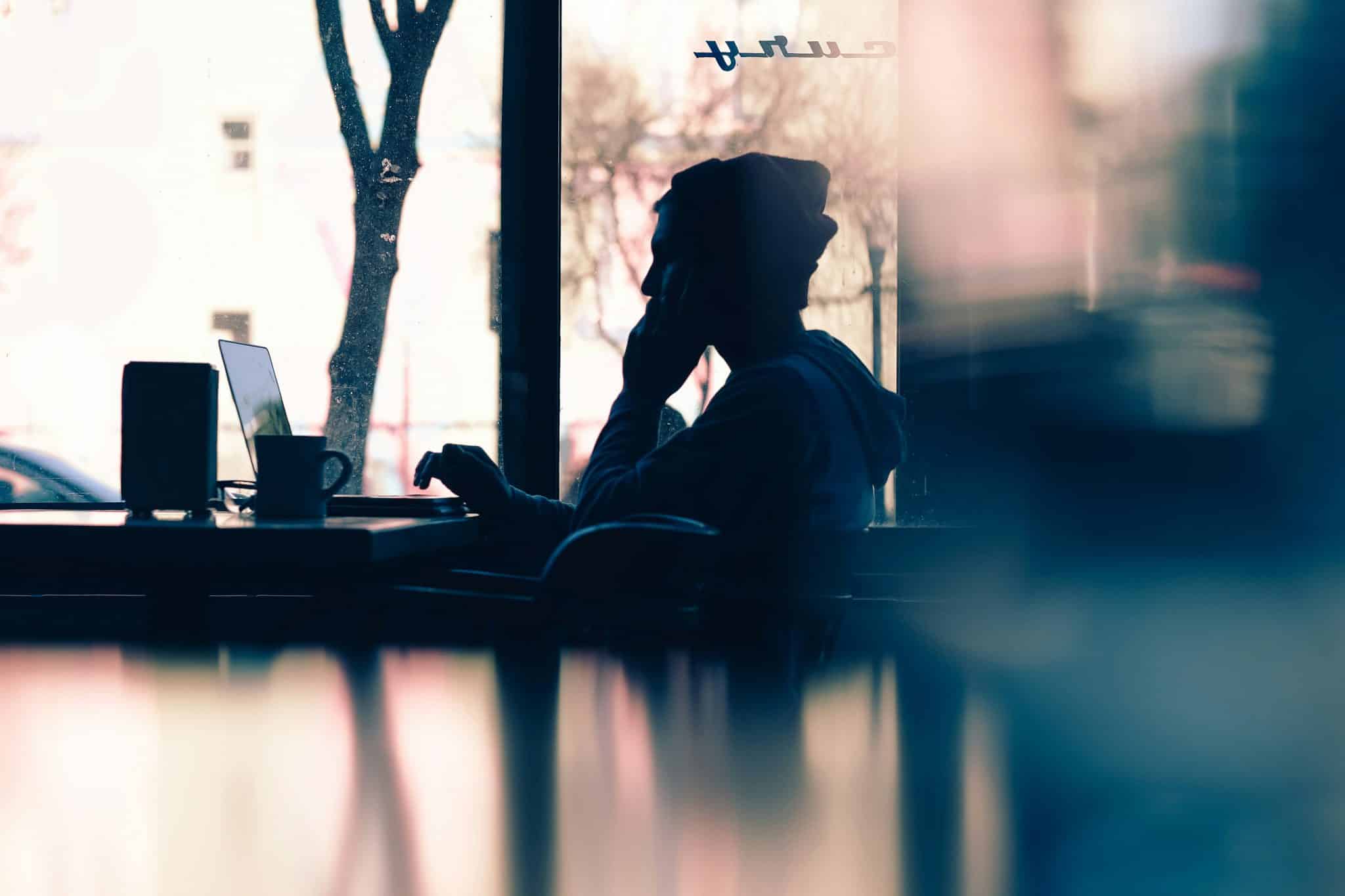How to Block the Messages App on your Mac – It’s Possible!
We have to hand it to Apple – the seamless integration of Messages between your iPhone, iPad, and Mac is pretty amazing. Except when it’s time to focus! It can be really hard – almost impossible – to block the Messages app on your Mac computer.
How do we know? Messages.app is the most blocked app on Freedom – and that takes into account both Mac and Windows computers! So how do you block Messages when it is time to work (or go to bed, or make the kids do homework)?
Step 1 – Install Freedom!
Freedom is an internet, app, and website blocker – so your first step is to install Freedom on your Mac. Freedom blocks all sorts of distractions (websites, desktop and mobile apps, the internet, etc.) – including the Messages app. We’re going to use desktop app blocking to block Messages.app.
Step 2 – Select Messages as an app to block
Once you’ve got Freedom installed and running on your computer, we’ll use Freedom’s “Desktop App Blocking” to block Messages. Open Freedom and click on “Manage Blocked Desktop Apps” from the drop down menu. You’ll see a little window open up and you can choose which apps you’d like to block. Select “Messages” – it’s as simple as that.
Step 3 – Block Messages with Desktop App Blocking
Finally, you’re going to start a Freedom session that blocks desktop apps. You can start a session immediately or schedule one at a later date and time. Additionally, you can choose if you want to “Hide” the Messages app, or actually “Quit” Messages when app blocking is running.
Freedom can block all kinds of distractions!
Desktop app blocking is one of the many features Freedom offers – we make it really easy for you to block all kinds of distractions on your phone, tablets, and computers. It’s a great solution for turning off the noise when you want to be productive – or helping kids and family members who need a little help. Freedom costs 29 bucks a year (ridiculously cheap) and you can try it for free.
Need help blocking other apps? Send us a note at support@freedom.to and we’ll be glad to help!