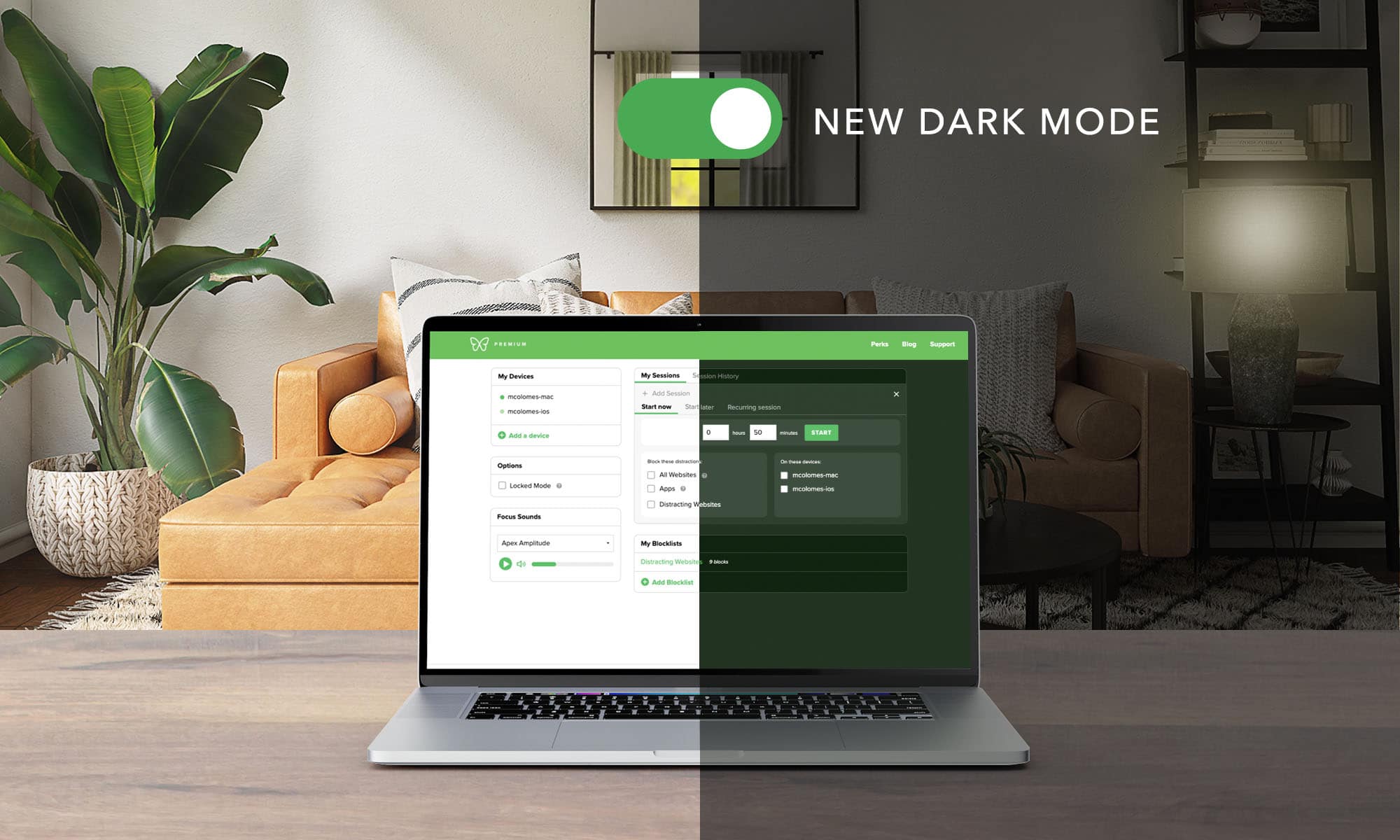Introducing Freedom Session History and Annotation: Track and Record Your Accomplishments

Starting this week, we’re thrilled to announce that you can now view a history of your sessions and leave notes about what you accomplished during each session.
What Is Session History?
With Session History you will be able to track when you ran your Freedom sessions and on what devices, share your progress with your friends and family, and see how much time you saved from digital distractions each week.
What Is Session Annotation?
Session annotation allows you to leave notes on each of your Freedom sessions to personal statistics such as work accomplished, productivity during session, or anything else you’d like to take note of during your session.
How to View Your Session History and Annotate Your Sessions
- To check out your session history, simply go to freedom.to and log into your dashboard
- Once on your dashboard, select Session History at the top
Here you can see when you ran your sessions, on what devices, and the total time you saved from digital distractions during the week. You can also share your progress with friends and family.
How to Annotate Your Sessions
- To check out your session history, simply go to freedom.to and log into your dashboard
- Once on your dashboard, select Session History at the top
- Go to the session you wish to annotate > Edit
- Leave any notes you wish about your session accomplishments, like word count or tasks completed, and then click Save Notes.
Disabling Session History
If you’d prefer to not keep your Session History, you can disable session history from your profile page. To turn your Session History off, select Off from the drop down menu. This will remove your entire session history, and any associated annotations. You can re-enable session history at any time.
Additional Information and Improvements
Your session history is private, viewable only by you. Some people run 24 hour sessions, but we made the decision to exclude 24-hour sessions for the time being. This feature is evolving and we’re interested in your ideas for how to improve! Have a suggestion? Let us know here.