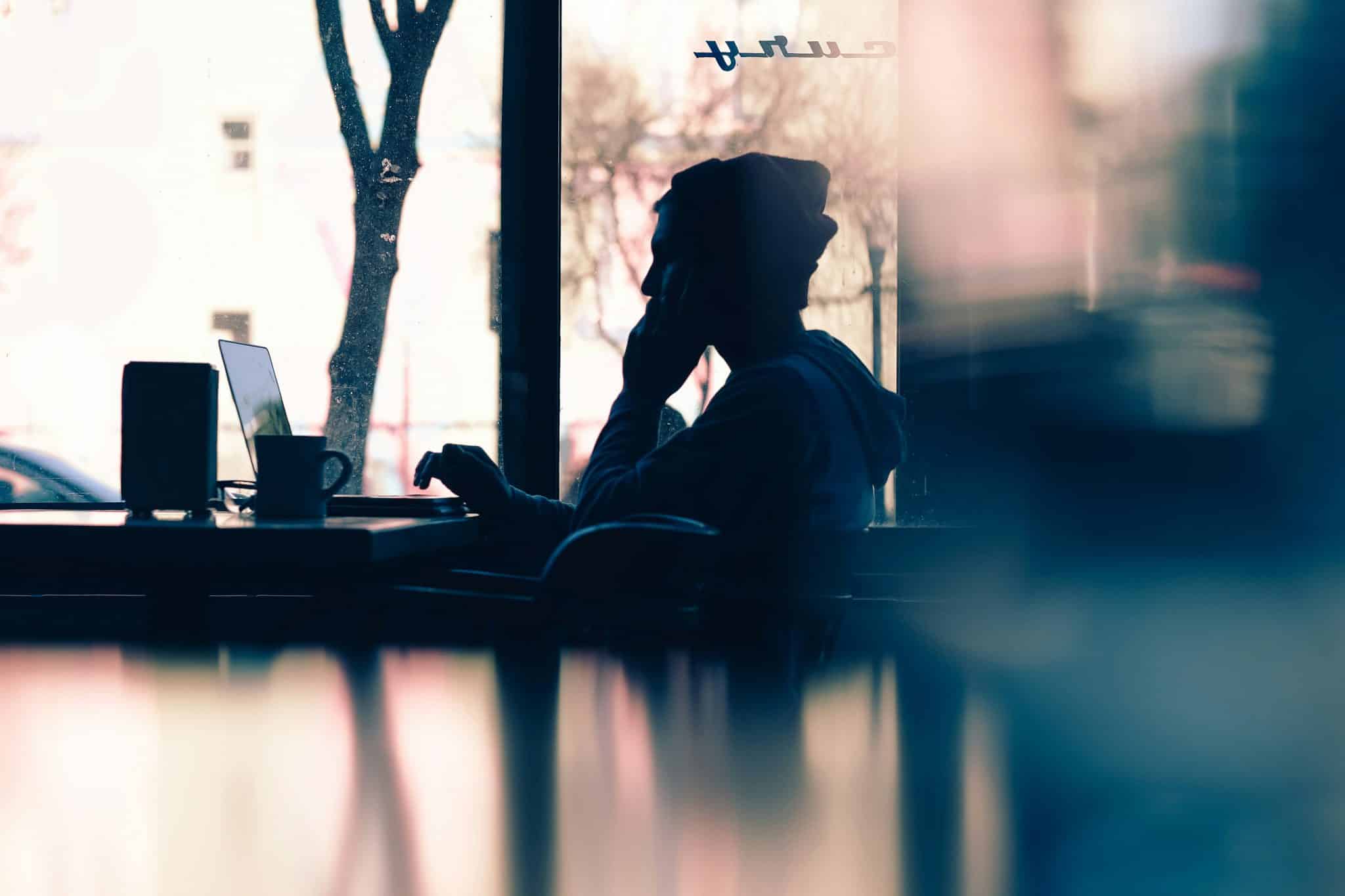Uncovering Lost Time: A Step-by-Step Guide to Analyzing Time Online and Reclaiming Productivity

Imagine if every click, every swipe, every scroll on your device was costing you a cent. How much would that cost you by the end of the day?
You’ve probably had those moments, staring at your screen, wondering, “Where did my day just go?” The average adult spends over 3 hours on their phone daily. That’s almost a full day each week.
Now, if you’re shrugging, thinking, “That’s not me,” are you really sure? Because here’s the thing: most of us don’t even realize how often we fall into the rabbit hole of online distractions. And deep down, you know this relentless scrolling and intermittent pinging isn’t doing your productivity any favors.
It’s a bit like snacking – a little here, a bit there, and before you know it, you’ve consumed that whole bag of Doritos chips. That’s the sneaky nature of screen time.
To be clear this article isn’t just about pointing fingers at the digital culprits; it’s about flipping the script. This guide is your roadmap to escaping the screen time vortex. We’re going to dive deep into your online habits, unearth the time you didn’t know you were losing, and show you how to reclaim it.
Photo by Johnson Wang on Unsplash
Understanding the Need for Assessing Online Habits
Our devices are like extensions of ourselves, buzzing and beeping, keeping us hooked. It’s crucial to step back and ask:
“How does this digital lifestyle affect me?”
In today’s hyper-connected world, it’s easy to fall into the digital vortex without even realizing it. But here’s the thing: understanding and evaluating your digital habits is more crucial than ever. It’s not just about screen time; it’s about what that time does to you and your productivity.
Unmonitored screen time can lead to a cocktail of stress, anxiety, and a general feeling of being overwhelmed. The ripple effect of unmonitored screen time isn’t just a productivity sinkhole; it’s a wellness issue too.
Studies show that excessive digital engagement can lead to increased stress, disrupted sleep, and even a dip in mental well-being. Imagine the difference between a day spent achieving your goals and one lost to the screen – feels different, right?
That’s because our brains need variety and real-world engagement to stay healthy and happy.
So, how do we tackle this?
It’s time to excavate and examine these layers to find a more balanced life. Tools like Freedom’s Insight extension aren’t just about cutting down screen time; they’re about bringing to light the hidden patterns in your digital routine.
It’s about uncovering the ‘why’ behind the ‘what’ so you can make conscious choices about how you spend your time online.
Overview of Freedom’s Insight Browser Extension
Have you ever wished you had a personal assistant to track where your time online goes? Enter Freedom’s Insight, a game-changing Chrome browser extension that does just that.
With Insight, you get a comprehensive view of your digital life. It meticulously logs your online activities, giving you a clear picture of how you spend your time. From social media scrolls to deep research dives, it captures it all.
But what exactly does it do?
- Time Tracking: Insight keeps tabs on how much time you spend on different websites and apps. It’s like having a personal accountant for your screen time.
- Productivity Analysis: This feature is a game-changer. It categorizes your activities into productive and unproductive, giving you a crystal-clear picture of where your time is going.
- Session History: Ever wondered where your day went? Insight’s session history lays it out for you, hour by hour.
Imagine being able to look back at your week and see exactly where your time was well-spent and where it… well, wasn’t.
Getting started with Insight is a breeze. First, add the extension to your browser – a simple click and you’re on your way. Then, tailor it to your needs. Set your productivity goals, define what constitutes ‘distracting,’ and voilà! You’re all set to embark on a journey of enhanced productivity and self-awareness.
Photo by Milad Fakurian on Unsplash
Tracking Time on your iOS and Android mobile devices
iOS
On your iOS device, you can track your habits using Apple’s Screen Time feature. Screen Time is a built-in feature on iOS that tracks device usage. It provides reports on:
- App usage
- Websites visited
- Device pick-up
- Notifications
- Content access
- Overall screen time usage
To access these reports, you can:
- Go to Settings
- Select Screen Time
- Tap See All Activity under the graph
You can also set limits for your most-used apps.
To turn on Screen Time, you can:
- Go to Settings
- Select Screen Time
- Tap Turn on Screen Time
- Select Continue
- Choose your device or your child’s device
You can also use parental controls to set Content & Privacy Restrictions.
Android
To check screen time on an Android device, you can do the following:
- Open Settings
- Scroll down to Digital Wellbeing & parental controls
- Tap Dashboard
- View a list of your most frequently used apps
- Tap an app to see its screen time, notifications, and times opened
- Tap the hourglass icon to set a timer
You can also set daily limits for apps and websites. Once the limit is reached, the app or site will pause and notifications will stop.
To set an app timer, you can do the following:
- Open Settings
- Select Digital Wellbeing & parental controls
- Tap the Digital Wellbeing pie chart
- Tap the hourglass icon next to the app name
- Specify the maximum amount of time you want to use the app daily
Utilizing Time Tracking for Self-Reflection
You know the saying, “You can’t manage what you can’t measure“? That’s time tracking in a nutshell. It’s about gaining visibility into your digital habits. By tracking your time online, you’re taking the first step toward a more mindful and productive you. It’s about turning data into actionable insights.
Here’s what you can learn from your data:
- Patterns Emerge: Maybe you’re a morning social media scroller or an evening news junkie. Maybe you’re a night owl, or perhaps your energy dips after lunch. You might find that what you thought was a quick email check turns into an hour-long dive. Spotting these patterns is the first step to change.
- Highs and Lows: Identify when you’re most productive and when you’re not. Maybe Friday afternoons are a productivity black hole for you or Tuesday you are able to crank out work non-stop. You will be able to gain a deeper understanding of your digital self.
Mastering Productivity
Start by jotting down every time you pick up your phone or browse the web. You’ll be surprised at how often it happens without you even realizing it. Apps like Freedom offer an easier way, providing detailed reports on your digital activity. Once you start tracking, you’ll uncover the hidden culprits eating away your time.
It’s crucial to set boundaries in your digital world. Create a schedule that allocates specific times for checking emails, social media, and other online activities. Use tools to block distracting sites during work hours. It’s about creating a digital environment that fosters focus, not fragmentation.
- Customization is key. Set up your digital workspace to suit your productivity needs. Organize your desktop, bookmark essential sites, and use app blockers during focused work times. Tailor your digital environment to nurture your productivity, not hinder it.
- Don’t forget the power of going offline. Regular digital detoxes, even if just for an hour a day, can refresh your mind and improve focus. Use this time to engage in non-digital activities that you love. It’s about finding a healthy balance between your online and offline worlds.
- Imagine this: uninterrupted time blocks solely dedicated to your most important tasks. No pings, no notifications, just you and your work. This focused approach, often called deep work, can significantly enhance your productivity.
Transform Your Digital Routine: Goal-Setting Templates
Setting clear, achievable goals is the cornerstone of real productivity. But hey, where do you start? Enter the world of goal-setting templates. These are not just to-do lists; they are your roadmap to success. Let’s dive into how these templates can transform your approach to achieving your dreams.
The SMART Goals Template
Ever heard of SMART goals? They’re Specific, Measurable, Achievable, Relevant, and Time-bound. Sounds like a mouthful, but here’s the breakdown:
- Specific: Define what you want to achieve. “I want to improve my skills” is vague. Try “I want to learn German to a conversational level.”
- Measurable: How will you track your progress? For instance, “I will complete one German lesson daily.”
- Achievable: Is your goal realistic with the resources and time you have?
- Relevant: Does this goal align with your broader objectives?
- Time-bound: Set a deadline. “I want to be conversational in German by the end of six months.”
The Eisenhower Box
Now, let’s talk about prioritization. Ever feel swamped with tasks, unsure where to start? The Eisenhower Box, named after President Dwight D. Eisenhower, is your ally. It divides tasks into four categories:
- Urgent and Important: Do these tasks immediately.
- Important but Not Urgent: Schedule these tasks for later.
- Urgent but Not Important: Delegate these tasks.
- Neither Urgent nor Important: Consider dropping these tasks.
The 1-3-5 Rule
Overwhelmed with your to-do list? Try the 1-3-5 rule. Each day, make a list of 1 big task, 3 medium tasks, and 5 small tasks. This approach helps you focus on what truly matters without getting overwhelmed.
Integrating Templates with Digital Tools
What gets measured gets managed. Use digital tools to track your progress on your goals. Regular check-ins will keep you accountable and provide a clear view of how far you’ve come, and what’s left to tackle.
In the digital age, combining these templates with tools like Freedom can supercharge your productivity. How? By carving out distraction-free time slots to focus on your SMART goals, prioritize tasks in your Eisenhower Box, or tackle your 1-3-5 list.
Ever tried time blocking? It’s about dedicating specific blocks of time to certain tasks or goals. With Freedom, you can block distracting websites and apps during these time blocks, ensuring you stay laser-focused on the task at hand.
Remember, these templates are not set in stone. The key is to customize them to fit your lifestyle and work habits. Maybe you’re a night owl and your productive hours are when everyone else is asleep. Adjust your templates accordingly.
It’s okay if your goals evolve over time. Regular reflection sessions can help you fine-tune or even overhaul your goals as needed.
Incorporate mindfulness into your goal-setting process. Before jumping into tasks, take a moment to align your activities with your broader life goals. This mindful approach ensures that every step you take is a step in the right direction.
Next Steps: Embrace Your Digital Freedom
In our journey through the digital wilderness, we’ve uncovered some essential strategies to tame the beast of online distractions. Here’s a quick recap:
- Audit Your Digital Habits: Use Freedom’s Insight to track and analyze where your online time goes.
- Set Boundaries: Schedule specific times for emails and social media to avoid falling into a distraction pit.
- Embrace Deep Work: Allocate blocks of uninterrupted time for your most important tasks.
- Mindful Breaks: Regularly step away from screens to refresh your mind and enhance focus.
Ready to put these insights into action? Why not start with the Freedom app? It’s your digital ally in the battle for productivity. Schedule your first distraction-free session today and feel the difference. Download Freedom and embark on your journey towards a more focused and fulfilling digital life.
Written by Arlene Texeira