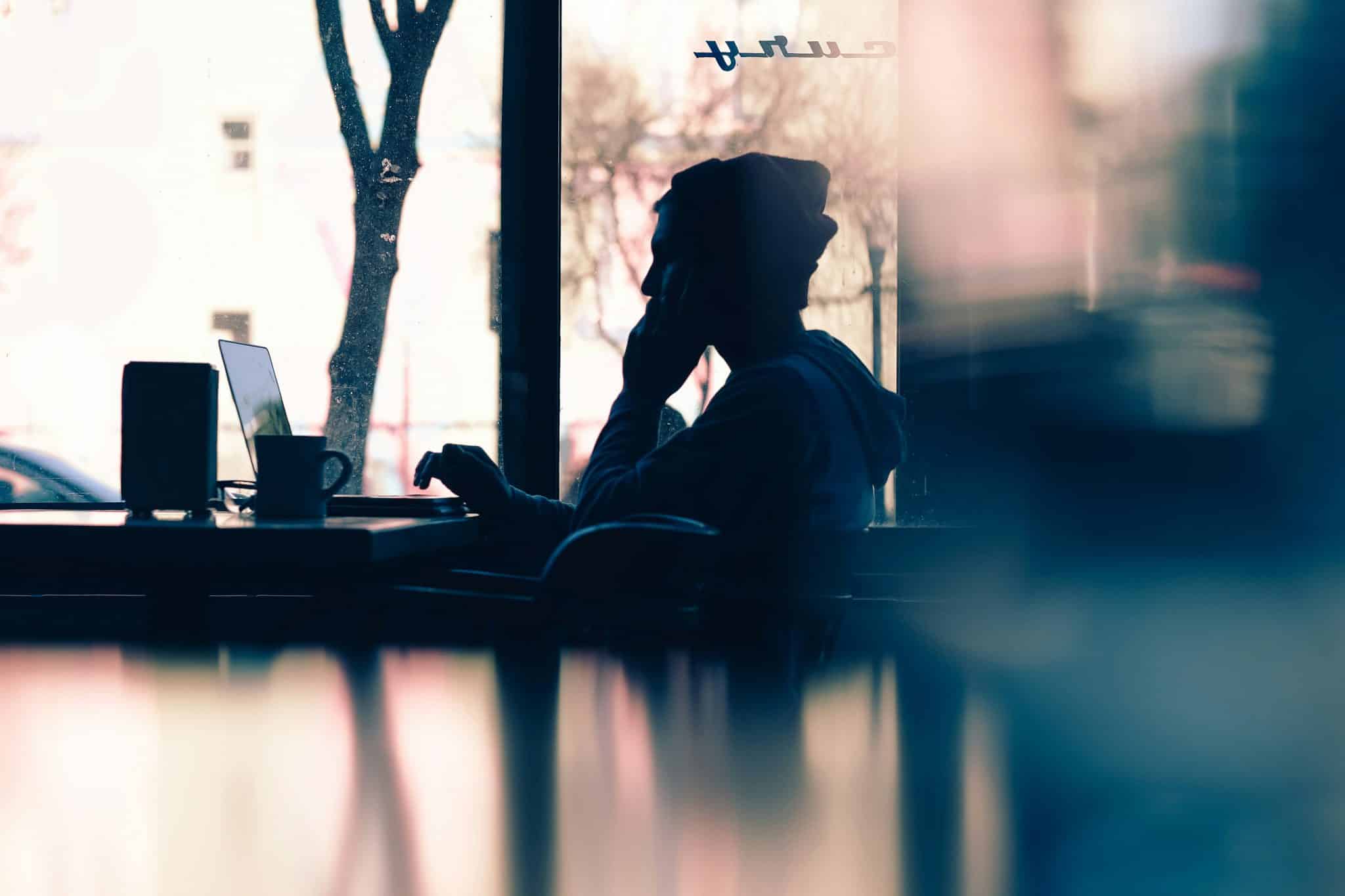Want To Write Faster? 13 Strategies For More Than 1,000 Words Per Hour

Being able to write fast is a superpower. If you’re writing a book or screenplay, you can finish it faster. You’re able to plow through your email more quickly. If you’re a student, you can knock out those essays in record time.
But how can you teach yourself to write faster? It’s not like you can simply tell your hands and fingers to move more quickly. You also need to be able to articulate your thoughts into well-crafted sentences and paragraphs.
Nevertheless, there are real, proven strategies that will have you cranking up your writing speed in no time.
Improve Your Writing Skills Daily
To improve at anything, you need practice. Even the greatest authors had to learn their craft through practice. Taking the time to write every day means you exercise the physical and mental muscles involved in the skill, allowing you to get more adept at it over time.
You’ll want to build writing into your daily routine as a first step. Schedule it on your calendar for roughly the same time each day and be committed to it. You can start with small daily writing goals at first so it’s less daunting, perhaps with only 5-10 minutes of writing. Eventually, build that up to 30-60 minutes or however long you want.
You don’t even have to write for a lengthy period of time every day in order to significantly improve your skills. ust 20 minutes per day can produce significant results! And as you become a faster writer, you’ll be surprised at how much you can produce in just 20 minutes per day.
If you wrote just 500 words per day, over the course of a year you would write around 175,000 words. That’s the length of two or three novels! And as you improve your speed, you’ll be able to write even more in those short blocks of time.

Improve Writing Speed By Creating A Routine
While it may be tempting to jump right into writing, you want to slow down and build a routine around it.
You can start by picking the same time each day to write. This should be a time of day when you’re motivated, alert, and tend to do your best work. Since writing occurs at the same time, your brain comes to anticipate it. This can help you better get in the writing flow.
Consider making a ritual of sorts around the session. You can do this by listening to a specific playlist, relocating to a different part of the house or going to a café, or preparing food or a drink to go with it. All of this helps get you in the zone and prepares your mind to write.
Before jumping in, take a few minutes to center yourself and think about the writing task before you — your goal is to write faster, so don’t spend too long meditating. Visualize what you want to write and how it will materialize onto the page. Clear your mind of other issues and stressors in your life as best you can so you can focus on writing without mental clutter.
One big obstacle to overcome is viewing writing as a waste of time. If that’s your honest thought, you’ll struggle to produce solid work or even get started at all. Instead, ask yourself and be honest about your thoughts on writing; if they’re negative, work on your mental patterns and change them.

Make An Outline First To Be A Better Writer
Remember in school when teachers forced you to write outlines before you got started on the piece itself? There was a reason for that. Outlines make you a better writer by helping you organize your thoughts in advance, preventing you from rambling or writing incoherently.
Here are some ways you can build an outline:
- Research. Google what others are writing on the same topic and synthesize the best results. What sections are all these articles talking about, or what sections can you combine across pieces? Additionally, find gaps in what the result articles are mentioning. Where can you fill in?
(Note: If you find yourself going down rabbit holes or getting easily distracted during your research, use Freedom to block the sites and apps that sidetrack you from what you should be doing.)
- List out key points. Figure out the main points you want to make and list those out. Don’t worry about organizing them yet — instead, try and get them all on paper.
- Organize. Now that all your ideas are out, go back and clean them up. Revise weak ones, eliminate less critical ones, and polish up the outline, so it’s ready to follow.
Although outlines may seem restrictive, they are a vital component of upping your writing speed. It’s worth noting that outlines aren’t set in stone; if you begin writing and feel as though changes could be made, go for it. Whether you’re writing books, blog posts, or essays, outlines are a way to get organized and keep your writing coherent.

Use Placeholders When You Need More Research
Even the most thoroughly formed outlines aren’t 100% complete. Writing is a journey, and as you get into a flow state, you’ll find yourself stumbling upon different points and sections you want to add. Sometimes, these won’t be ones you anticipated and, therefore, won’t be researched portions of your outline.
Instead of disrupting your writing to switch gears into researching, put a placeholder (such as “TK,” or “to come”) so you know to go back to it later. Once you’ve finished writing, you can go back to these sections and switch gears into researching.
Turn Off Spelling and Grammar Checkers
While spelling and grammar checkers are excellent at catching your mistakes, if your goal is to write faster, they can be an impediment.
Writing quickly means you’ll make mistakes, and that’s what a rough draft is for. Luckily, there’s an editing process that follows all writing sessions, and that’s the time to worry about spelling and grammar mistakes. And, even though this software is terrific at catching errors, sometimes it underlines correct words or phrases, which is distracting.
Consider turning this software off, so it doesn’t disrupt your flow. Yes, you can almost certainly turn spell check off on your writing software:
- Word
- Google Docs
- Pages (Mac)
Block All Distractions
Writers, like all of us, face daily distractions. One minute you’re writing, the next minute you’re down a Reddit rabbit hole.
Unfortunately, these can be some of the most significant hindrances to fast writing because they disrupt your flow and prevent you from truly getting in the zone.
To block out distractions, consider the following:
- Close the door. Kids, your spouse, and pets running in and out of the room while you’re writing is incredibly distracting. Closing the door is a signal that you’re deep in the zone, and it’s a deterrent from people coming in to disturb you.
- Put on some headphones. If you live in a smaller apartment or otherwise can’t close a door (or even if you can), put on some headphones and crank up the tunes. Pick a playlist that’s going to keep you focused. You can listen to focus music in the Freedom app or on our YouTube channel. There are also some excellently curated playlists on Youtube, such as beach sounds, other white noise, or classical music compilations.
- Leave your phone in another room. Phones are the bane of productivity. To best maximize your output and speed up your writing time, leave your phone elsewhere. Out of sight, out of mind. If you can’t put your phone out of sight, put it on do not disturb and/or airplane mode.
- Block distracting websites and apps. Use Freedom to prevent yourself from using social media and block email from coming in until your session is over.
- Avoid food. Eating will slow down your writing tremendously as you juggle between putting food in your mouth and words on paper. Instead, schedule your writing time around your meals.
Give Yourself Permission To Write Poorly
Are you a perfectionist? So many of us are. That said, forcing yourself to write flawlessly and agonizing over mistakes is a great way to slow down your writing speed. While disabling spell check is powerful, internal voices can do more harm than even spell check.
When you self-edit writing as you go along, you begin questioning yourself and your process. This slows you down tremendously. Each time you get the urge to self-correct, take a deep breath, let it go, and keep writing. The more you force yourself not to be a perfectionist as you write, the easier it becomes to remain in your flow state.
In her book Bird By Bird, author Anne Lamott encourages writers to embrace what she calls “sh**** first drafts”. In other words, to just get everything out without trying to make it perfect. She writes:
Perfectionism is the voice of the oppressor, the enemy of the people. It will keep you cramped and insane your whole life, and it is the main obstacle between you and a sh**** first draft.
Remember, you’re going to edit after you’re done writing. Those mistakes will get corrected. You want to edit each finished product at least two or three times before submitting it, and you can even use software such as Grammarly to help.

Set A Timer And Try To Beat The Clock
Setting a timer helps keep you on track even when the lure of distractions starts knocking. You can use physical or digital timers. These help you avoid procrastination since you’re aware of time passing and know you’ve set a limit for yourself.
Remember that you don’t need to start with hours-long writing sessions. Instead, set your timer for a quick 5 or 10 minutes the first time. Then, slowly increase that number until you can stay focused and write for hours at a time.
Keep your timer in your view, so you’re aware of the time passing. This also helps force you to silence your inner critic and focus on nothing more than raw output. Remember to save the editing for later!
Break The Writing Process Into Sections
As with most tasks in life, the totality of them is daunting. This can be true for writing: you need to research, outline, write a draft, finalize the draft, edit, and who knows what else. Thinking of a task like that is overwhelming and can cause you to procrastinate even starting.
Instead, break a writing project down into sections and focus on only doing one thing at a time. These may vary, but they’re roughly something like this:
- Research
- Outline
- First draft
- Second draft (and maybe more drafts…)
- Edits
- Final draft
This makes it much easier to get started with your writing since you know what to tackle first. Set aside an hour or so to research, then progress to an outline, on to a draft, and so on. Keep in mind that there’s no need to finish each section in one burst, either. If you need multiple sessions to hammer out all your research, then give yourself that space.
Over time, breaking up these tasks helps you get started and get to writing faster.

Stop While You Still Know What’s Next
There’s no need to carry out your thoughts up until their end during a writing session. Instead, try stopping mid-sentence or mid-thought. If you’ve used the timer method and it goes off at a seemingly disruptive time, that’s wonderful! This makes it much easier to pick right up the next day rather than having to figure out what to say next.
This is a writing habit that Ernest Hemingway used to help him as he wrote books. He would always call it a day at a place when he knew what was coming next so that he could jump right back in the next day.
If you’re disrupted mid-sentence or mid-thought, you can also take a second to jot down notes on what you will say next. If you’re the type who might forget come the next day (it’s okay, many of us are!), this can help you resume writing much more effortlessly and ensure you don’t forget good material.
Increase Your Typing Speed
Most of us don’t actually “write” anymore, we type. Even if you can easily implement all the tips in this article, your fingers may not glide across the keyboard quickly enough to keep up with your brain. The good news is that you can find many typing tests and programs online designed to increase your typing speed.
If you’ve never taken a formal typing class before, consider researching how to place your fingers on the keyboard correctly and which fingers punch which letters. Although it will feel awkward at first, typing ergonomically is the easiest once you get used to it. It can also increase your speed.
Here are a few typing test options:
Dictate Your Writing
Dictation refers to speaking rather than writing. Your speech then gets translated into the written word. If you struggle to type but are a verbal person, dictation software can be a game-changer.
That said, low-quality dictation software is far more effort than it’s worth. Your “dictated” speech will be riddled with errors, and you’ll spend more time revising what you said than you’d have spent typing it to begin with.
Don’t fear. Not all dictation software is terrible, although even the best ones make occasional translation errors as you would typing errors. Don’t worry about those small mistakes — that’s what editing is for.
Here is some high-quality dictation apps to consider:
- Microsoft Azure Speech to Text
- Google Docs Text-to-Speech Function
- Dragon by Nuance
- Amazon Transcribe
- Otter
Use The Best Writing Apps
Like most things in life, tools make jobs easier — the same goes for writing. So, if you’re serious about your writing, make sure you’re using the best apps for the job. These will help you increase your writing speed and overall quality.
Writing software. Microsoft Word and Google Docs are the two best writing softwares out there. Word costs, but Docs is free.
Editing. Grammarly is the best writing editor for shorter-form text (a few thousand words or fewer) and offers a free and paid version.
Notes. Evernote is an excellent app for keeping track of your notes. You can insert video, PDFs, GIFs, images, web clippings, and more on its paid version. You can also share your notes with collaborators, similar to Google Docs. Evernote offers a free version and two paid versions.
Outlines. Plot Factory offers templates for outlining, including the Three Act Scene Maker, Snowflake Method, Story Premise Worksheet, and more. This app is best used on mobile, but Plottr can be used on desktop.
See our full list of the best writing apps.

Learn To Be A Faster Writer
Ultimately, your goal is not just to be a faster writer. Your goal is to be able to create great content more quickly than you currently can. To write your book or screenplay more quickly so that others can enjoy it sooner. To knock out those emails so you can do work you actually care about. To crank out that great essay well ahead of the deadline so you’re not stressed and have time to hang with your friends.
So start implementing the writing tips above and watch as your speed starts to surge.