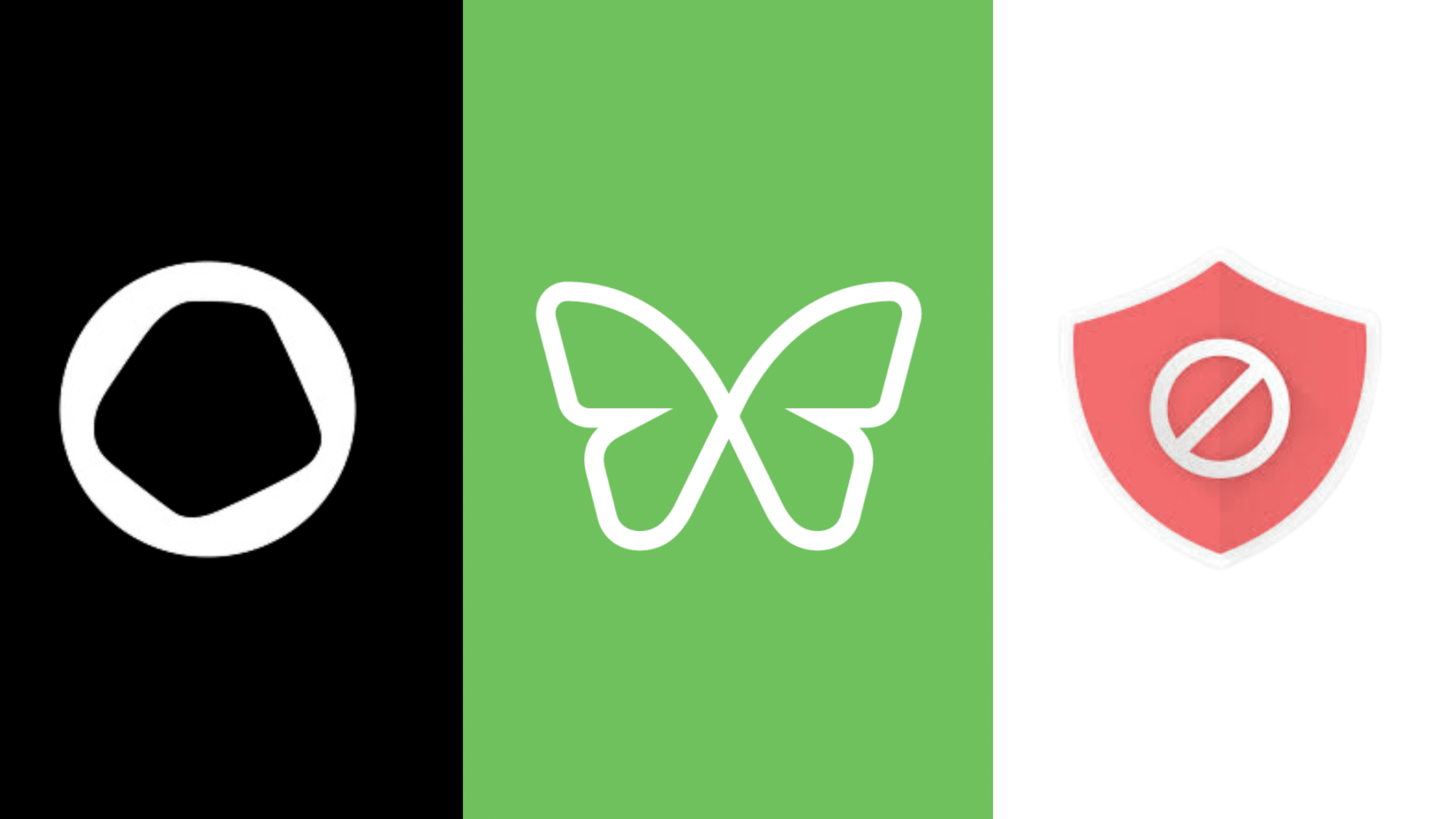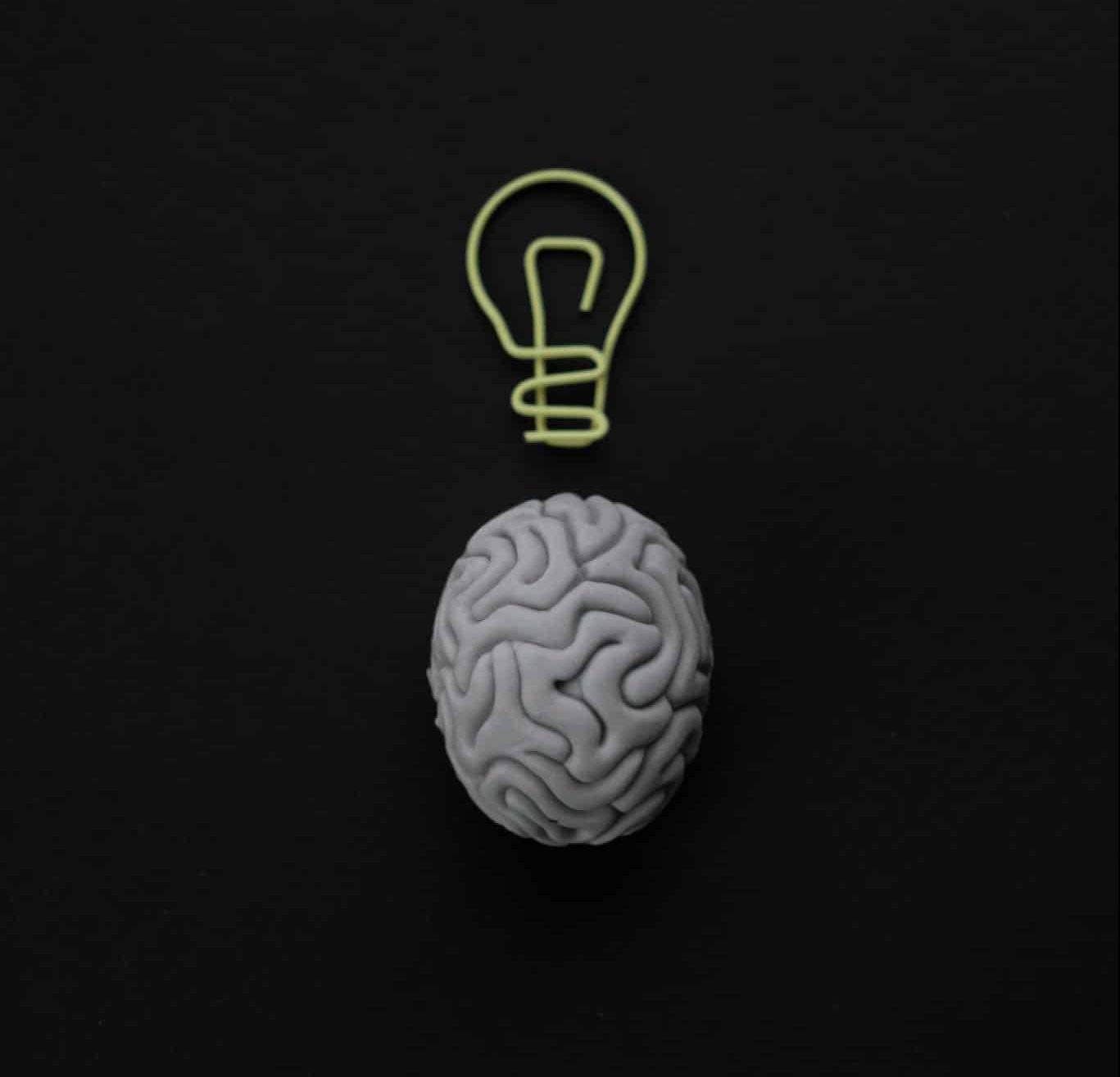How to Block Instagram and Stop Wasting Time

The secret to staying off Instagram is simple. Just block it!
When was the last time you were scrolling Instagram and completely lost track of time? Maybe you fell down the hashtag rabbit hole or kept swiping up for just one more dancing baby reel, only to look up and realize your entire afternoon was wasted.
You’re not the only one — we’re all guilty of overusing Instagram and other social media from time to time. But when the occasional binge spirals out of control, it can become like an addiction.
While we may believe we’re just chatting with friends and having a little fun, we’re actually being manipulated into an addictive habit cycle. Over 210 million people worldwide are thought to suffer from compulsive social media and internet use.
If you want your next Instagram ban to last, you’ll need more than good intentions — you’ll need a plan. Find out how you can take a break from Instagram and why it’s long overdue in this practical guide.

Social Media Addiction Is Real
Social media has become a feature of our culture, a phenomenon that will define the 21st century. As of 2020, over 223 million Americans were active on social networks. By 2021, that number had risen to about 295 million, or 82% of our population.
That’s a lot of likes, comments, memes, and messages.
Although we all love a good GIF, many question whether social media is addictive. The subject of cell phone use and social media addiction is everywhere these days.
It’s no wonder, really. Review.org recently surveyed Americans 18 and older on their smartphone habits — it turns out we pretty much can’t live without our phones.
Americans, on average, check their phones every four minutes — about 344 times per day. Most of us check our phones within 10 minutes of waking up, and 74% can’t leave our smartphones behind without feeling uncomfortable. Mobile app usage is rising, reaching up to 4.8 hours per day, with 142 minutes spent on social media.
Apps like Instagram generate more revenue when you spend more time on them. In the end, companies want to maximize their profits regardless of the impact on our mental health and emotional well-being.
You might think, c’mon, social media is harmless fun. It can’t be that bad!
And you’d be right, technically. Social media addiction isn’t included in the latest Diagnostic and Statistical Manual of Mental Disorders (DSM-5) used by health professionals for diagnosis, and neither is a broader internet addiction. That’s because, unlike addiction to alcohol or recreational drugs, social media use — even at higher levels — can have benefits.
It keeps us connected to loved ones, maintaining and strengthening our relationships. Online communities allow us greater access to support, networking, and information than we might otherwise be able to find. These aspects are linked to positive social outcomes, including trust and cooperation.
But researchers assert that although the diagnostic criteria don’t formally exist yet, social media addiction is, in fact, quite real. And it’s on the rise.
The Negative Effects of Social Media
Social media consumption has long been the subject of research. The grip that social media has taken over our lives is fascinating, and researchers have turned to science to figure out how and why.
Despite social media’s benefits, research has shown the risks are far more significant. Some of the problems caused by excessive social media use are:
- increased rates of depression and anxiety
- decline in well-being
- higher instances of social comparison and feedback-seeking
- long-term lower self-esteem
- fear of missing out and loneliness
- hyperactivity/impulsivity, anxiety, and depression in teens
And, of course, there is the risk of addiction. In a recent study, 41% of those surveyed had “probable addiction or risk of addiction,” and 14% had “definite or severe addiction.”
Beyond the effects documented by research, social media has many less-studied consequences.
“Doomsurfing” or “doomscrolling” is an internet phenomenon defined as a “tendency to continue to surf or scroll through bad news, even though that news is saddening, disheartening, or depressing.” Doomscrolling is detrimental to mental health, triggering anxiety, stress, depression, and panic.
Overuse of social media can also cause dysphoria, or a state of generalized unhappiness, agitation, dissatisfaction, or distress.
“Once we’re curating a false image of ourselves, online or otherwise, we become alienated from ourselves and we start to not feel real in the world, and not tethered to our existence,”
Dr. Anna Lembke said in a New York Times interview.
“This generates enormous amounts of anxiety and dysphoria, and it’s a really dangerous place to be.”

How Instagram Keeps Us Hooked
Yet despite the dangers, we keep scrolling.
Even though Instagram is not the most popular social media platform today (yep, still Facebook), its popularity has remained steady. 40% of adults say they use Instagram, of which 76% are young adults. 73% of 18- to 29-year-old Instagram users report using the site daily, and roughly half say they use it multiple times a day.
What makes us continue to use something that is causing us so much harm?
Instagram is designed to be addictive. Behind all the pretty flat-lays and perfectly posed profile pictures is something called behavioral design.
Behavioral design is just what it sounds like — a way of guiding users’ behavior. It’s a form of the Hook Model, designed to create a Habit Loop.
App developers follow a three-pronged approach to programming social media — motivation, an action, and a trigger. It’s based on the Fogg Behavior model developed by Stanford professor B.J. Fogg.
Applied to Instagram, the model could look like this:
- Motivation: Instagram is associated with the release of “happy hormones” like dopamine and serotonin
- Action: Click on the app and read a comment or see a like
- Trigger: An audible or vibration alert indicating a notification
Apps like Instagram use this model because it works — it successfully creates a habit loop that keeps us coming back for more.
Lost productivity, mental and emotional harm, intentionally addictive qualities — there are more reasons than ever to kick that Instagram addiction to the curb!
Using apps to change behavior isn’t always detrimental. Apps can help us increase productivity or achieve our goals. The problem arises when companies design them so that they become addictive. Apps like Instagram generate more revenue when you spend more time on them. In the end, companies want to maximize their profits regardless of the impact on our mental health and emotional well-being.
In fact, Facebook, the parent company to Instagram, was aware that the Instagram app exacerbated body image issues among teenagers. As reported in the Wall Street Journal, the company’s own internal studies revealed just how much harm the app was doing. Still, they did nothing to remedy the situation — in fact, they planned to launch a children’s site (fortunately, that was scrapped).
Scram, Instagram!
Lost productivity, mental and emotional harm, intentionally addictive qualities — today, there are more reasons than ever to kick that Instagram addiction to the curb. Yet many of us wonder how to stop checking Instagram or if that’s even possible.
It’s not only possible — it’s simple. How to stay off Instagram? Just block it!
There are many ways to block your access to Instagram:
- delete Instagram account
- temporarily block Instagram
- delete or block the Instagram app on your device
- block the Instagram website on your web browser
- use a block list to block specific websites in the social media category, including Instagram
- use a browser extension to block Instagram and other distractions on the internet
- block the entire internet
- block access to your computer or device entirely
Using Freedom, we’ve made it easy to use any of these methods to control your Instagram access. Whether you want Instagram blocked from your devices entirely or just want to learn how to temporarily block Instagram, we’ve got the tools you need.
Discover how to delete Instagram from your life with these step-by-step guides.
How to block Instagram on an iPhone or Android
To get started, download the Freedom app to your device.
If you already have Freedom installed, check to make sure you have the latest version. To find out what version you have, go to Settings and select About Freedom.
Block Instagram on your iPhone
To block Instagram on your iOS device, open the Freedom app and log in.
Tap Blocklists in the bottom menu, then select Add a Blocklist. Give your new blocklist a name. Scroll down and select Instagram. Add anything else you want to include in your block session (toggle on the Social button at the top of the list to automatically add other social media sites), and click Save in the upper right corner.



Your new blocklist will now appear on the Blocklists screen. You can edit it at any time by selecting it from the menu.

Your next step is to choose when your session will start: now, later or recurring.
Click the Start Session button in the bottom menu to begin a block session immediately. Click Blocklists, select your new list name, then click Session Settings to return to the setup. Next tap Devices and select which devices you wish to include in your session. Finally, select either the Session Length or desired End Time, then click Start.




You can schedule sessions to start later or recur on multiple days by tapping Sessions in the bottom menu. Select Schedule a Session. Fill in the fields to name it and choose the start and end times. By default, there is only one scheduled session, but if you want your block to repeat, tap Repeats and specify the days.
Select your Instagram blocklist via Blocklists, tap Add Session to return to setup, and then Save in the upper right corner.




Block Instagram on Your Android Device
You can block Instagram on Android by opening the Freedom app and logging in.
To start, choose the Blocklists button from the menu on the bottom of the screen. From here, choose Manage. Select Instagram in the list of applications and toggle to enable it.
If you also want to block the site, tap the plus sign at the top of the screen. Choose Instagram (and any other domain you like, or even add your own). Click Save.



You can start a session right now, later, or make it recurring. Use the Start Now option to immediately turn off Instagram. Just enter the duration by tapping Length, enter the number of hours you’d like to block the app, and click Start Session.
With Start Later, you can schedule a one-time session that occurs automatically at a specific start and end time. Utilize Recurring Sessions if you would like that session to repeat. Select the days and times you’d like to repeat the session, and you’re done.



How to block Instagram on a Mac and Windows computer
Start by logging in to your Freedom account through your browser or desktop app. You’ll then be taken to My Sessions, where you can create a blocklist to block Instagram.

Click on Add Blocklist and enter a name for your new list. Instagram can be added either by clicking on the plus sign next to it or by manually typing in the address.

If Instagram is the only site you want to limit, click Save.
To block all social media, select the Social option to automatically add sites like Facebook, Twitter, and Snapchat. You can also select individual social media sites manually from the list.
Once you are satisfied with your list, click Save.
Scroll up to My Sessions and you’ll see your new list appear under Block These Distractions. Simply select your new list by clicking the box.
Next, decide how long the blocking session will last. Use the arrows to customize the Minutes or Hours, or type directly into the fields.

Finally, determine when to start your session. You should be on the Start Now option by default — if it’s underlined in green, just click Start to block Instagram right away. To start your block session later, select the Start Later option, schedule the desired start and finish times, and click Save.
How to use Recurring schedules and Locked Mode to limit your access to Instagram
Consider setting up Recurring Sessions that are customized to your Instagram use. Freedom’s Recurring Sessions are a great way to block certain sites, like Instagram, at certain times when you know they can be problematic.
Multiple sessions can be created for any blocklist. For instance, you could block access to Instagram during work hours, when you have a class, or before bed every night. It’s also a great tool for parents, allowing them to keep an eye on how their children use Instagram.
Creating recurring schedules is similar to creating a block list. When you reach the last step of choosing your start time, select Recurring Session.
Give your schedule a name and select your Start and End times. Select the checkboxes for the days you want the schedule to recur, and then click Save.

Find Freedom from Instagram addiction
If Instagram is taking up too much of your time, consider taking a break. With Freedom, you can end Instagram addiction and get back to the things that truly matter.