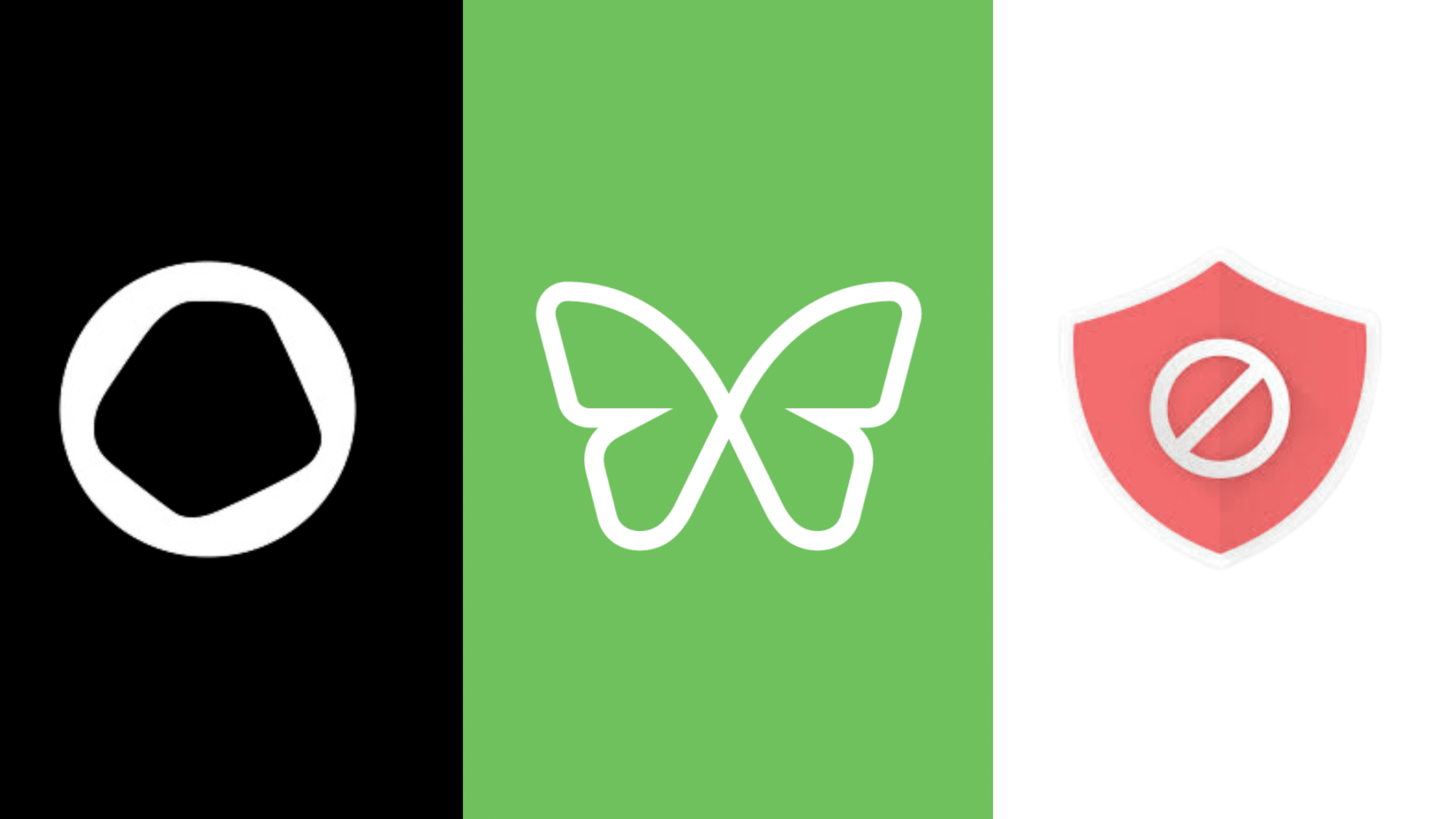How to Take a Break From Facebook

The easy way to break the cycle of social-media addiction for good
Have you ever closed your Facebook app, telling yourself you were done for the day, only to mindlessly open it again without realizing it?
Maybe you’ve taken a break from Facebook, only to end it sooner than intended due to a serious case of FOMO (fear of missing out).
Or perhaps, like me, you’ve mindlessly swiped the screen, scrolling past endless ads and memes and links to clickbait articles, wondering when exactly all of the interesting posts disappeared.
These scenarios are big, waving red flags, and they are trying to tell us something—but unfortunately, many of us miss the warning.
If you’re struggling to stay away from Facebook and other addicting websites, don’t worry—there is a solution. Let’s explore how we can block Facebook and break the cycle of addiction for good.

The Rise of Facebook
Facebook has come a long way since it was first created in 2004. What started out as a small social networking site for college students quickly gained popularity. Little did 19-year-old Harvard student Mark Zuckerberg know that he had changed the internet forever.
By 2006, Facebook membership grew beyond those affiliated with educational institutions and opened the doors to the public, expanding worldwide. Facebook officially became the most-visited social media site in December 2009, overtaking previous social giant Myspace.
Over the past decade, the social media giant has continued to grow, now topping the charts with an impressive 2.9 billion monthly active users.
Facebook is undoubtedly an enormous success. So how did a college dorm room idea grow into such a giant in such a short time?
Facebook taps into our basic human needs in a way that no other platform does.
We are social animals and crave connenection with others.
The Global Facebook Phenomenon
Facebook has become so popular because it taps into our basic human needs in a way that no other platform does. It’s easy to use, connects us with friends and family, and gives us a glimpse into what’s going on in the world.
A lot of Facebook’s success is due to its simplicity. Facebook is easy. The user interface is simple, making it a cinch for people of all ages to navigate. There’s no need to learn how to use complicated hashtags or tagging (although those features are available if users want them). It’s so universal that anyone from teens to Grandma can use it.
Another contributor to Facebook’s popularity is its ability to connect with people. The platform provides a convenient way for people to stay in touch, connecting friends and family members scattered all over the globe in a way that nothing before could. It gives us a glimpse into each other’s lives and helps us feel close.
Facebook also taps into our natural human need for social interaction. We are social animals and crave connection with others. Facebook provides us with a constant flow of social information, which satiates this need. It allows us to feel like we’re in the loop, plugged into the world around us.
Facebook Addiction Is Real
Whatever the reason behind its takeover, it’s clear that Facebook is a massive part of our lives. The average Facebook user spends around 2.5 hours — about 20% of waking hours — on the site every day. For something taking up a fifth of our day, we should have something to show for it, right?
We do — addiction.
According to psychologists, about 5-10% of Americans are addicted to social media. This could mean upwards of 30 million Americans are addicted to Facebook. Even though 39% of adults think it’s harmful to society and there are myriad controversies surrounding the company, Facebook usage hasn’t declined.
According to Dr. Anna Lembke, Stanford University professor of psychiatry and behavioral sciences, this is evidence of how addicted we genuinely are.
“One of the hallmarks of addiction is we continue a behavior that’s inconsistent with our values,”
she shared with CNN.
So why is Facebook so addictive? It’s the Facebook paradox — social media has both positive and negative effects simultaneously. And experts claim it may actually be changing our brains.
According to a study by Harvard University, divulging personal information on social networking sites triggers the same part of the brain responsible for addiction. Tweets, likes, and shares stimulate the brain’s reward center, similar to drugs like cocaine. Some neuroscientists have even said social media interactions are like receiving a shot of dopamine directly in the brain.
To make it worse, all of that dopamine isn’t even making us happy. In a study conducted at the University of Michigan, Facebook use was linked to decreased psychological well-being and life satisfaction. Another study conducted in 2021 found that
“excessive or problematic social media use was correlated with worse mental health outcomes overall, especially depression.”
The study also found a correlation between social media use and poorer sleep quality.
Simply put, Facebook is bad for our mental health. And yet, we can’t seem to quit it.

It’s Not Me, Facebook, It’s You
What can you do if you think you’re addicted to Facebook? The first step is acknowledging that there’s a problem.
People may stop using Facebook for many reasons. Perhaps you’re feeling down after scrolling the app or tired of seeing negative news stories in your feed. It could be that you’re worried about misinformation or your data privacy, or your Facebook use interferes with other areas of your life. Or maybe, it’s as simple as just not wanting to see your ex’s posts after a breakup.
Whatever your reason, once you’re ready, you need to know how to stop checking Facebook. You have several options:
- temporarily block Facebook
- delete Facebook account
- delete the Facebook app from your phone
- use a browser extension to block Facebook
- use a blocklist to block all social media websites, including Facebook
- create a blocklist for all distracting or harmful websites
- block the internet completely
- block access to your entire computer or device
You can use any of these methods with the Freedom app. The Freedom app can help you temporarily block Facebook or block Facebook entirely from your device.
Check out these step-by-step guides to learn how to use the Freedom app to take a break from Facebook.
How to block Facebook on an iPhone or Android
Download the Freedom app to your device to get started.
Verify that you have the latest version of Freedom installed (Version 5.18.1). See what version you have by opening Settings and selecting About Freedom.


Block Facebook on your iPhone
Open the Freedom app and log in to block Facebook on your iOS device.
Select Add a Blocklist from the Blocklists menu at the bottom. Give your new blocklist a name. Scroll down and select Facebook. Add anything else you want in your session (toggle the Social button to automatically add other social sites), then click Save in the upper right corner.



The new blocklist is now visible on your Blocklists screen. Select it to edit it at any time.
You will then be prompted to select one of three start times: now, later, or recurring.
To start a block session immediately, click the Start Session button in the bottom menu. Choose your new list name from Blocklists, select your new list name, then click Session Settings to return to the setup. Select a Session Length or End Time, and tap Start.



Using the Sessions menu, you can schedule sessions to start at a later time or recur on multiple days. Click Schedule a Session, then enter a name and the Start and End times. There is only one scheduled session by default, but if you want your block to repeat, tap Repeats and specify the days.
Select your Facebook block list via Blocklists, tap Add Session to return to set up, and then Save in the upper right corner.



Block Facebook on Your Android Device
You can block Facebook on Android by opening the Freedom app and logging in.
To start, choose the Blocklists button from the menu at the bottom of the screen. From there, choose Manage. Toggle Facebook on in the list of applications.
You can also block the site by tapping the plus sign at the top of the screen. Select Facebook (and any other site you want), then Save.



Start a session now, later, or schedule it to repeat. Turn off Facebook immediately by choosing Start Now. Select Length, enter the number of hours you wish to block the app and tap Start Session.



Start Later lets you schedule a one-time session that begins and ends automatically at a specific time. If you wish to repeat a session, you can use Recurring Sessions and rerun the same session on the days and times you choose.
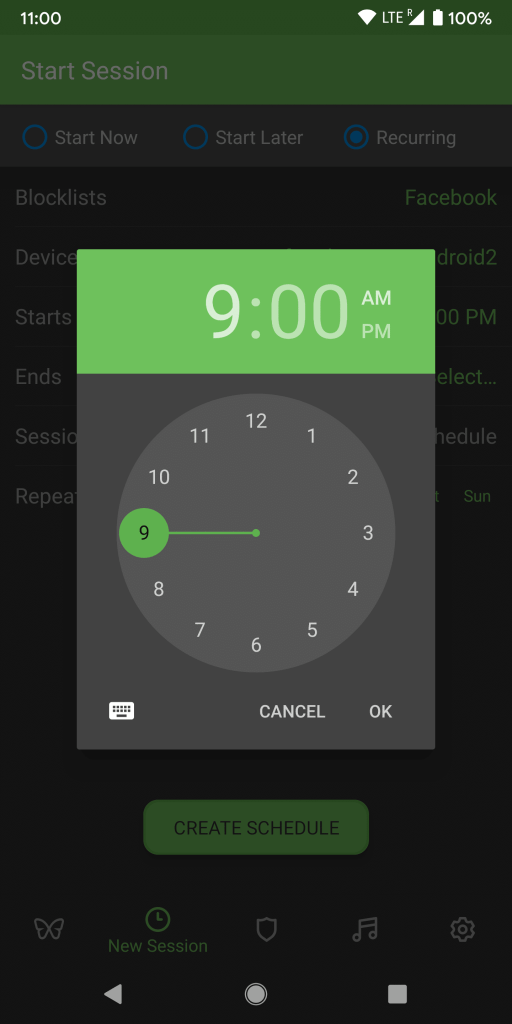


How to Block Facebook on a Mac and Windows Computer
First, log in to your Freedom account on the website. After that, you will be directed to My Sessions, where you can create a blocklist to block Facebook.

To create a list, click Add Blocklist and type in a name. You can add Facebook by clicking on the plus sign next to it or by typing the address in manually.
To include only Facebook, click Save.
If you want to block multiple social media sites like Facebook, Twitter, and Snapchat, select the Social option. You can also specify individual sites manually.

Click Save when you’re done.
Your new list will appear under Block These Distractions when you click on My Sessions. Choose your new list by clicking the box.
You can also restrict Facebook access on your phone by checking the Apps box above your blocklist and choosing your phone from the On These Devices list.
Next, decide how long you will block. Type directly into the Minutes or Hours fields, or use the arrow keys.

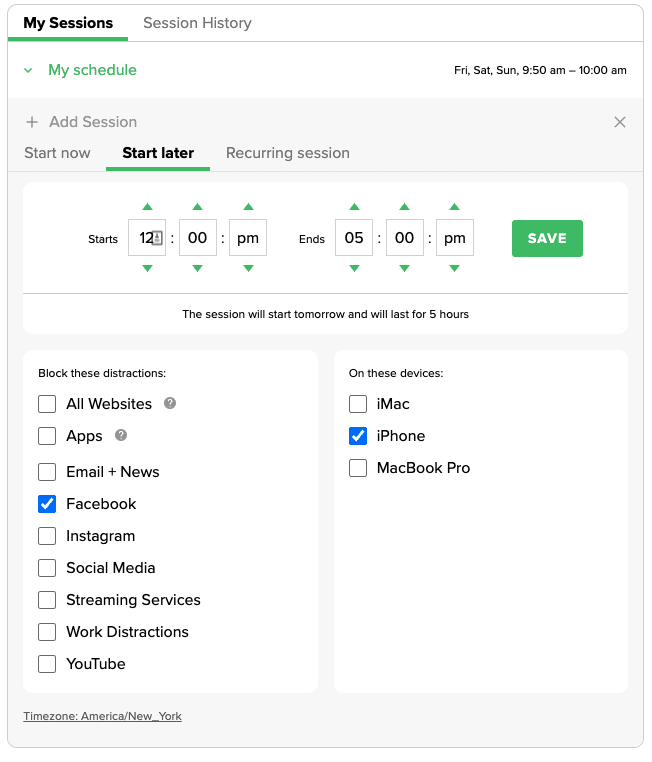
Lastly, decide when to begin your session. The Start Now option should be selected automatically. If it’s underlined in green, simply click Start to block Facebook right away. You can start your block session later by selecting the Start Later option, scheduling your desired Start and End times, and clicking Save.
How To Use Recurring Schedules and Locked Mode To Limit Your Access to Facebook
If you use Facebook regularly, you may want to consider setting up regular block sessions. Freedom’s recurring sessions feature allows you to block specific sites, like Facebook, at certain times when you know they could be problematic.
You can set up multiple sessions with any blocklist. For example, you could block Facebook while at work, in classes, or before bed. It’s also an excellent tool for parents to supervise their children’s Facebook use.
To create a recurring schedule, follow the instructions for making a block list. When you reach the step where you select the start time, choose Recurring Session.
Type your schedule’s name, then choose your Start and End times. Select the days you want to repeat the program, then click Save.

Find Freedom From Facebook
When Facebook feels like it takes up too much of your time or you’re concerned about its effect on your mental health, it might be time to take a break. A break from social media can improve your productivity and your mental health. Use those 2.5 hours to read a book, explore a nature trail, or simply relax and have fun with your family. Free yourself from Facebook addiction and reconnect with the things that truly matter, with Freedom.