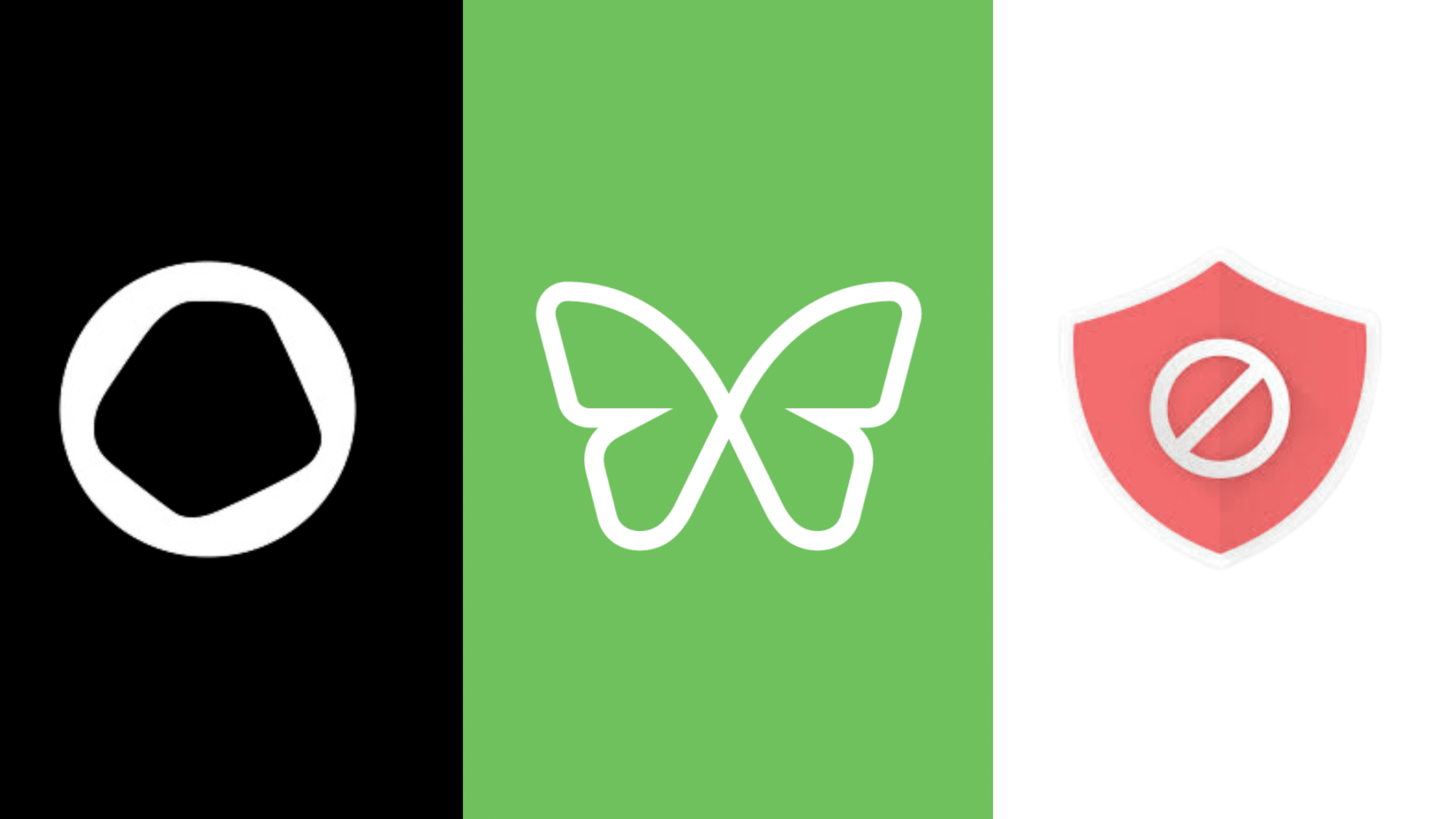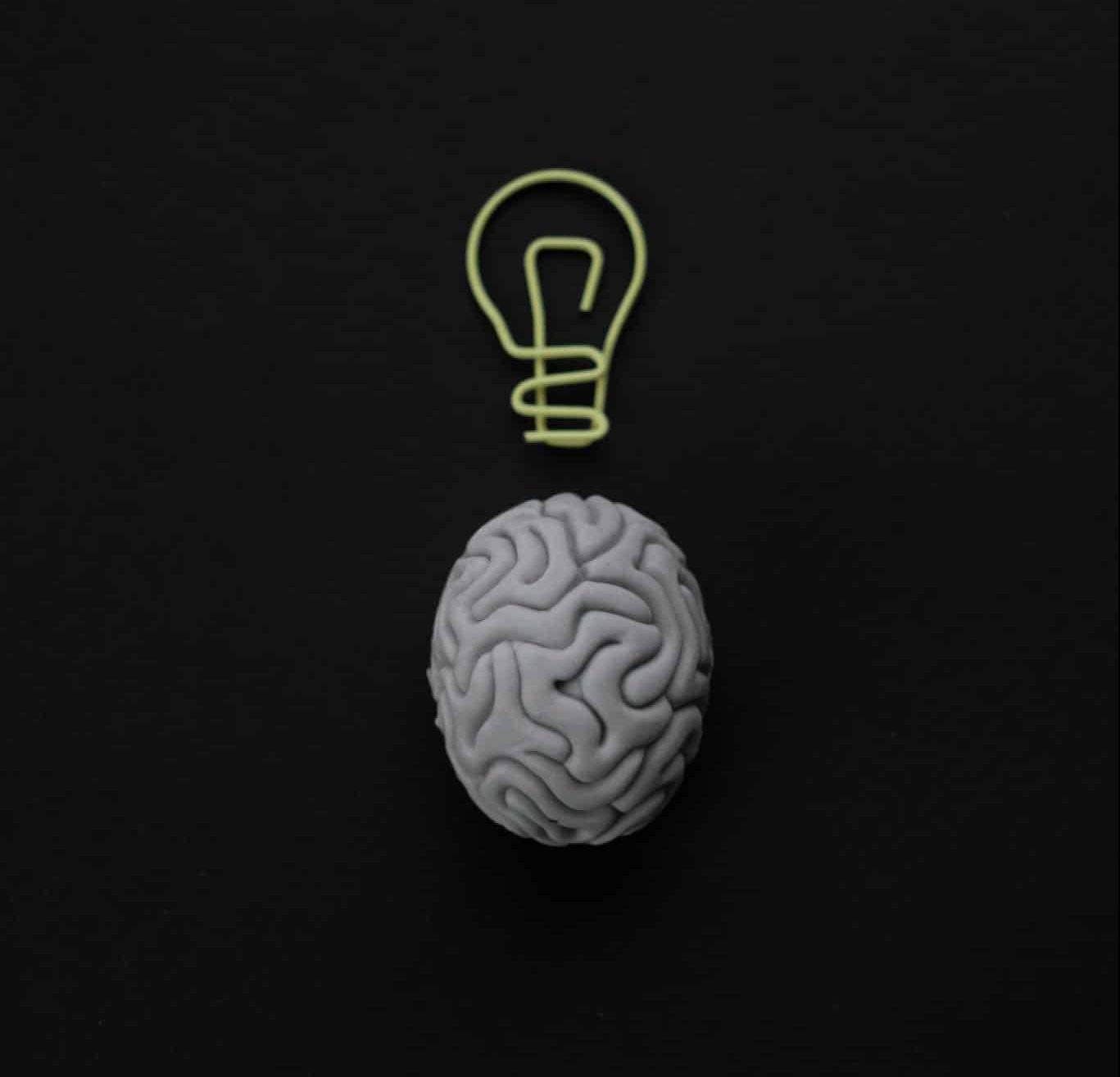The Best Study Tools for College Students

When it comes to studying, tech can be a friend or a foe
Navigating the academic world with the internet at your fingertips can be exciting and difficult, to say the least. Distractions come in the form of social media noise, email notifications, YouTube recommendations…and the list goes on. It’s far from easy to stay focused and productive in your study sessions.
But while tech takes away, it also gives. And a tech-free classroom is just unimaginable after the pandemic – we need to work alongside technology and use it to our advantage.
There is no shortage of tech tools that can help you with your studies. Here we’ll explore some of the best apps that provide the tools you need to succeed at school.
These can help you to:
- Track your time
- Plan ahead
- Mute the noise
- Stay focused
- Schedule deadlines
- Take notes
- Prepare for exams
- Build good study habits
- …And more!
Without further ado, here is our list of favorite websites and apps to help you through each session, along with study tips that’ll go a long way toward ensuring academic excellence.

Plan and organize
Todoist
Being a student means that you’re usually (read: always) busy and stressful. Todoist is an unobtrusive yet simple and powerful to-do list app that helps you get organized, be focused, and go through hectic days with a calm, relaxed mind. Add in tasks with your voice; use the auto-sorting function to focus on the most important things, and attain mental clarity knowing you’ll never miss another important assignment or appointment. They’ve even got a handy guide for students to set you up for success.
Bonus: Freedom users can also get 3 months of Todoist Premium for free as part of our perks program!
Nozbe
Overwhelmed by endless tasks and assignments? Nozbe has you covered. Nozbe helps you focus on doing your best work by organizing projects, tasks, and comments all on one convenient platform. No more searching for elusive files or scrolling through lengthy email chains to get a single project done. Set priorities, keep track of upcoming assignments, and make sure you’re on track with Nozbe.
Evernote
Like Todoist, Evernote helps you keep track of everything you need to attend to. But Evernote goes beyond the to-do list—it lets you jot down notes from the book you’re reading, keep track of your tasks, and schedule breaks into your study sessions all in one place. All notes sync seamlessly across all your devices, keeping important info handy wherever and whenever you’re ready to do the work. Powerful search capabilities within the app make finding things fast, turning to-do into done.
Clockify
Ever looked into time management? If so, you might have heard of the Pomodoro technique, where you block off study and break sessions one after another to ensure optimal performance and adequate rest. Work with time; reduce mental strain; reduce distractions; and create a better study/life balance. Clockify can help with building Pomodoro into your academic life (as can these Pomodoro apps). Consider using Freedom along with this timeless productivity technique.
MindMeister
Are you looking for ways to keep yourself creative, engaged, and productive while working on boring assignments? Perhaps a well-designed mindmap is the answer to your prayers. Building a mindmap helps to distill complex information, reach clarity in thinking, and manage projects more efficiently. With visual tools like this, you’ll enjoy better recall and knowledge retention. MindMeister offers an infinite, mobile canvas for brainstorming, note-taking, planning, and anything else you can think of. No need to download anything either—take your ideas with you wherever you go!
Eliminate distractions
Freedom
Used by more than 2.5 million productive, creative, and happy people, Freedom is an app and website blocker that helps you reclaim focus and produce your best work—on time. Distractions abound, sapping your energy and attention. Freedom can help you defeat distractions and study successfully. In-app features include blocking certain apps, particular websites, or even the whole internet (for those intense, flow-state study sessions). There’s a place for you to schedule breaks and put your work in Locked Mode to build strong study habits and defeat bad ones. Enjoy Focus Music for relaxation and focus, review Session History reports for continuous improvement, and use Session Notes to keep you on track.
Free browser extensions like Pause, Insight, and Limit can help break unproductive browsing habits, evaluate the time you spend on sites, and set your daily browsing limits.
Brain.fm
Brain.fm offers science-backed music for better focus, creativity, and productivity—drawing from neuroscience and psychology to make the best music for study sessions, workouts, and even naps. By blending into the background of your thoughts while stimulating your brain with subtle rhythmic pulses to help sustain attention, Brain.fm’s AI-generated music is designed to optimize cranial performance from the bottom up.
What’s more, Freedom users can get 25% off any Brain.fm subscription as part of our Perks program!
RescueTime
Don’t let distractions, bad habits (YouTube surfing, anyone?), or social media steal your time again. Take control with RescueTime, an app that helps you set Focus Work goals, keeps you on track throughout the day, and lets you know when you’re losing focus or trying to tackle too many things at once. Let RescueTime know when you really need to focus, and it’ll block your biggest distractions and report on how well you’re focusing on your given task. The eye-opening reports give you a clear picture of where your time is really going, allowing you to create better study habits and accomplish more. Compound the power of this app by combining it with Freedom’s distraction-busting features, and get 30% off any Premium plan if you’re a Freedom user!
Forest
Build a forest as you focus on the most important things in life. Tell the app when you want to stay focused and it would plant a tree for you, which grows as you focus on your work. The fun part? The tree will die if you leave the app before you complete your focused work session. Over time, you’ll get to build a forest (hence the name) of thriving, vibrant trees as you focus on your work day after day. The trees don’t just exist in the app too: Forest is a partner with Trees for the Future, which plants real trees when users donate their virtual coins earned within the app.
(Quick study tip: use website blockers like Freedom to help you maintain focus, and take control over social media.)



Research and revise
Skillshare | Khan Academy
Who says education has to be restricted to the classroom? If there’s anything you want to learn, or if you need to brush up your memory on those physics equations, check out Skillshare or Khan Academy. Explore thousands of engaging, creative, and educational classes on just about anything you could think of. Best of all, you can personalize your education by picking and choosing which courses to take, when to take them, and where you learn.
Heyday – AI-powered Research Assistant
You’re not the only one who’s spent 20 minutes trying to find an article you’ve read two weeks ago. The makers of Heyday have been there too—and they’ve provided the solution, thanks to a smart AI-driven app that saves pages you visit and resurfaces them along with relevant results when you look for that material on a particular topic. Another feature we love about Heyday is how it overlays pages you’re reading with relevant articles and tweets—this makes learning new things much, much quicker. Last but not least, to help with knowledge retention and memory, Heyday’s AI curates content on topics you spend time researching to save you time and help you find what you need faster.
GoConqr
GoConqr can be your new best friend, as far as learning how to learn goes. It’s an integrated suite of content creation tools and resources (over 25 million in number!) for engaged, flexible, and active learning. Utilize the mindmaps, notes, flashcards, quizzes, flowcharts, and slide functions to work on projects with classmates or to help yourself study better. Memorize information, test your knowledge, and simplify complex concepts all in the same place. The in-app library boasts over 7 million user-created resources and courses, making it a breeze to create your own content on the go. There’s even a Study Planner feature that helps you create a winning study strategy for your next semester!
Quizlet | StudyStack
Does having to memorize dry facts and definitions paralyze you? Well, struggle no more! With flashcards, it’s much easier to learn and *own* the material you’re going through instead of just reading the same boring textbook over and over again because you’re forced to focus on each individual definition, equation, or concept one at a time. Each of these apps—Quizlet and StudyStack—all offer pre-made or make-your-own flashcards, “shuffle-mode” study, and a flexible, self-paced learning process. Quizlet has expert, step-by-step solutions to tough problems in 64 subjects, while StudyStack cards are shared by teachers and students, making communication easy.

Write and edit
Hubspot Free AI Paragraph Rewriter
Use HubSpot’s content assistant – an AI paragraph rewriter that helps you generate, edit, and repurpose copy.

Grammarly
If you’re not always sure if you’ve caught every typo before you hand in a written assignment, you’re not the only one. Grammarly would let you know if you’ve missed a comma, a period, or misspelled the word “litigation”. The app offers suggestions as you write in desktop applications and websites across the web—even for your social media messages and email drafts. Grammarly checks spelling and punctuation and analyzes tone and writing style, making sure your writing sounds and looks the best it can. That way, you can communicate effectively and write just what you intend to say.

Combine smart study tools & tips for academic success!
With so many distractions from each of our devices, it’s hard to stay focused and actually get the job done. Tech can be a friend or a foe, but it all depends on how you use it. That’s why we’ve collected the best study tips and tools to help you navigate the digital landscape and set yourself up for success. Try one out today!